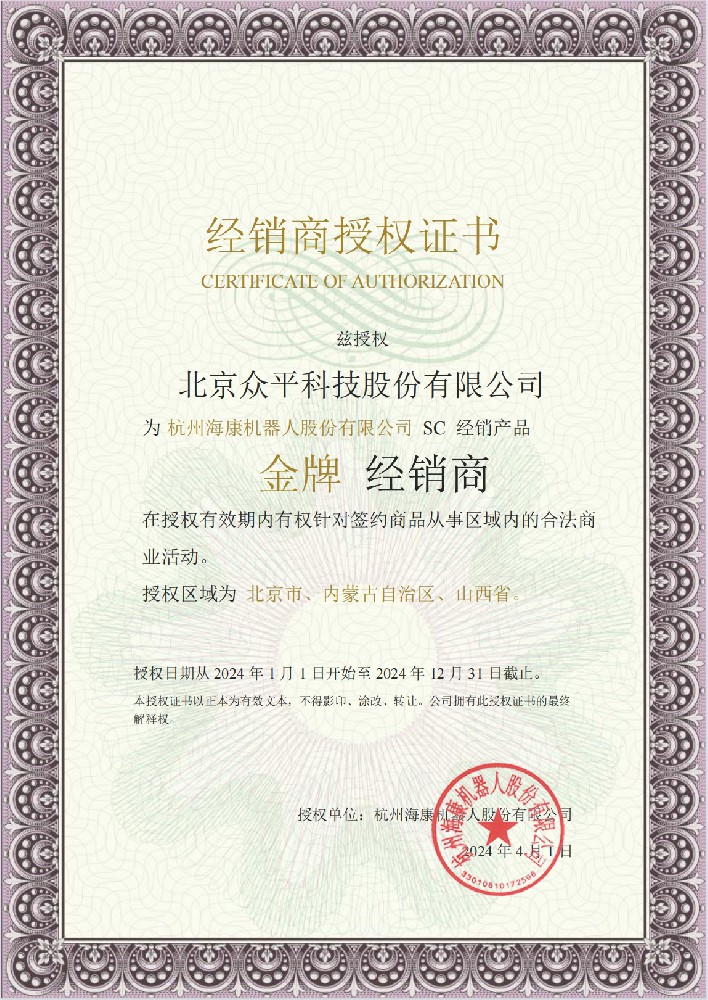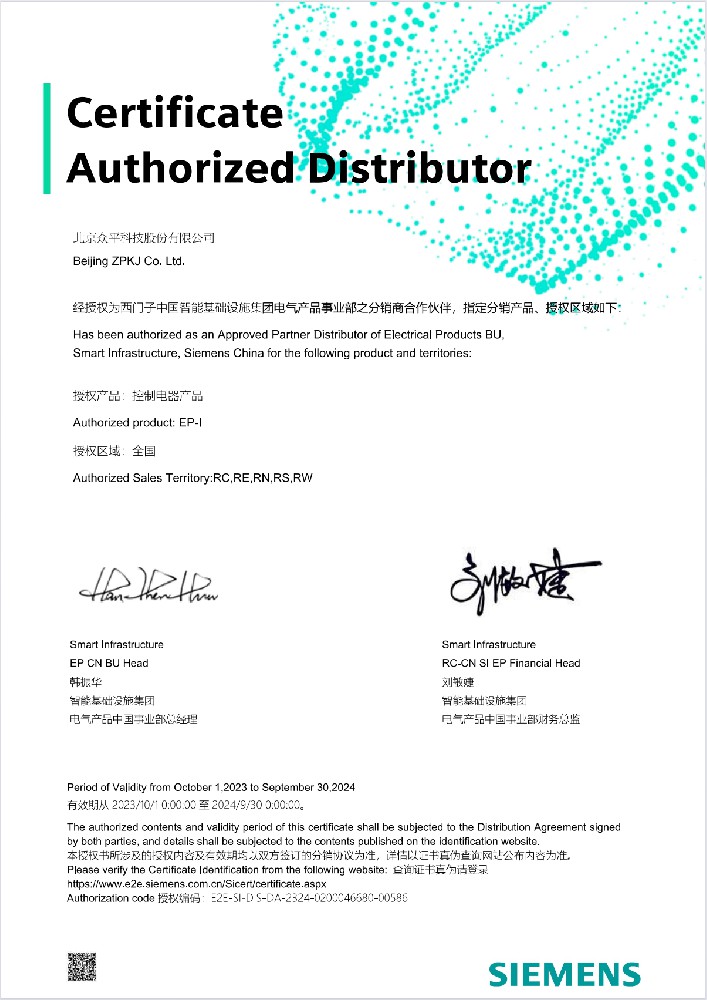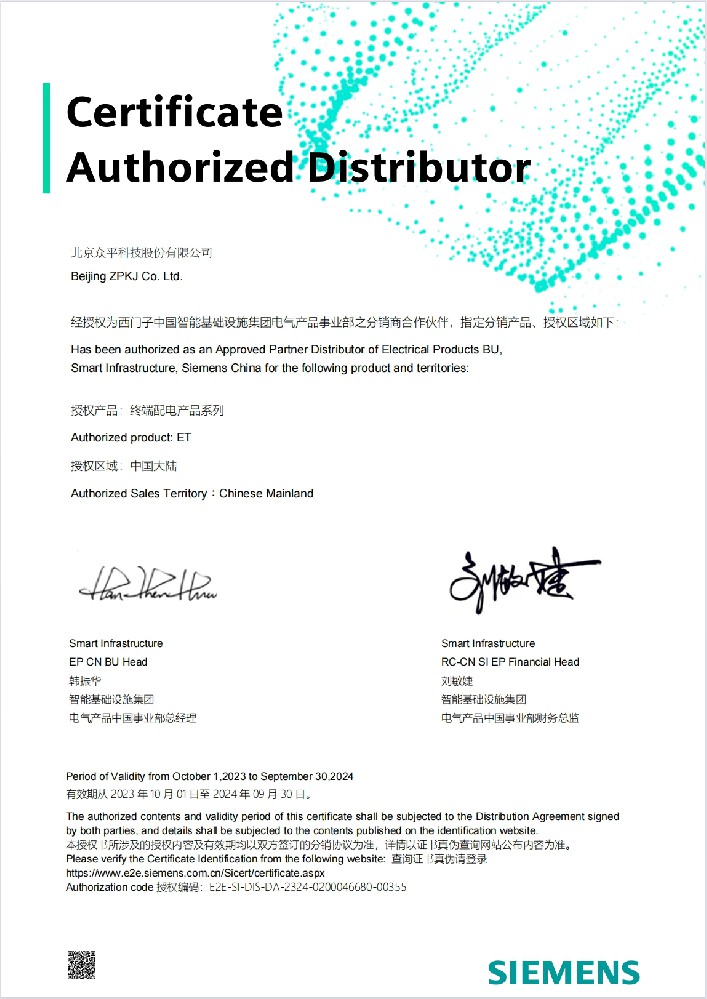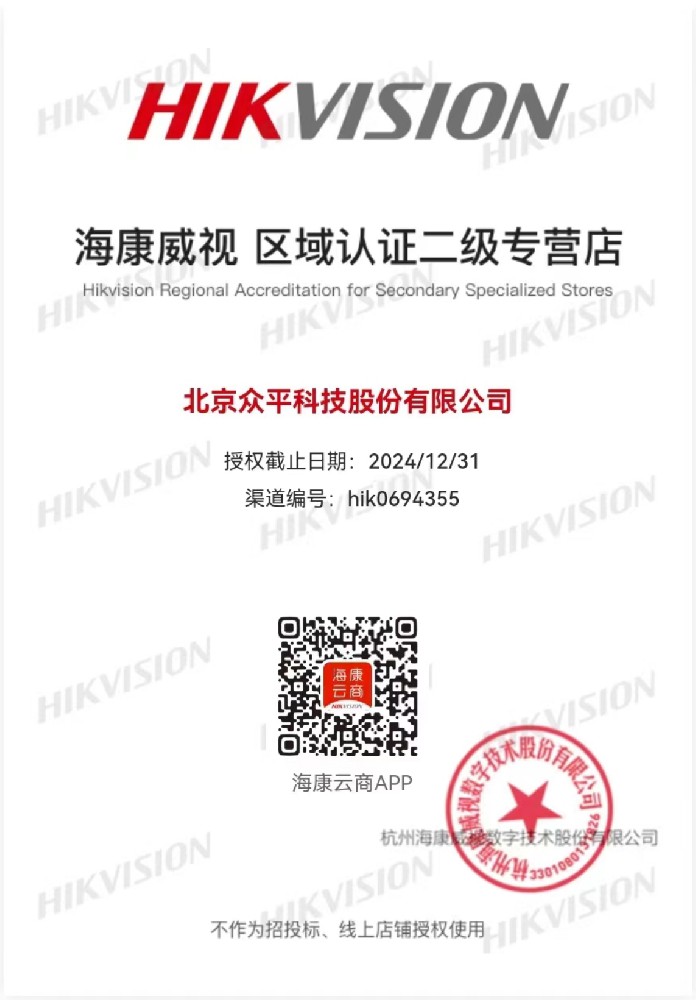Developed by SICK, the KTM-WN11181P high-performance color mark sensor belongs to photoelectric sensor types and represents photoelectric light sensor technology. As a flagship product in the SICK photo sensor series, it employs light emission/reception principles with dynamic/static teaching functions for color contrast detection in printing, packaging, and labeling applications. This sensor delivers high precision and stability in complex industrial environments while supporting diverse materials and color recognition, showcasing the technical advantages of photoelectric sensors in non-contact detection.

Product Specifications
Dimensions: 12 mm × 31.5 mm × 21 mm.
Detection Range: Maximum 12.5 mm, with a tolerance of ±3 mm.
Light Source: RGB LED with wavelengths of 470 nm (blue), 525 nm (green), and 625 nm (red).
Light Spot Size: 1.6 mm × 9.5 mm, oriented perpendicular to the long side of the device.
Electrical Parameters:
Supply Voltage: 12 V DC to 24 V DC.
Current Consumption: < 50 mA.
Switching Frequency: 15 kHz.
Response Time: 32 µs.
Output Type: NPN, high level ≈ UV, low level ≤ 2 V.
Connection: M8 four-pin plug.
Protection Rating: IP67.
Housing Material: ABS.
Operating Temperature Range: -10°C to +55°C.
Storage Temperature Range: -20°C to +75°C.
Product Features
Dynamic and Static Teaching Functions: Supports both static and dynamic two-point teaching functions, automatically selecting the optimal light color to adapt to different detection needs.
High-Precision Detection: Combines RGB light source and photoelectric light sensor technology to detect color contrast with micron-level accuracy.
Fast Response: With 15 kHz switching frequency and 32 µs response time, this sick photo sensor excels in high-speed production line stability.
Environmental Adaptability: IP67-rated photoelectric sensor types ensure reliable operation in harsh environments.
Easy Installation and Commissioning: Equipped with teaching buttons and status indicator lights, it supports quick setup and commissioning.
Applications
Printing/Packaging: Detects color marks using sick photo sensor precision to ensure print alignment.
Label Inspection: Photoelectric sensor types verify label contrast to prevent misprints.
Food & Beverage: Photoelectric light sensor technology ensures packaging mark consistency.
Pharmaceutical Industry: Detecting color marks on drug packaging to ensure the accuracy of the production process.
Installation and Wiring
Installation Location: Choose a dust-free environment with minimal strong light interference, ensuring the light spot accurately illuminates the target object.
Wiring Requirements: Follow the product manual strictly to ensure correct connections for power and signal lines.
Grounding Protection: Ensure proper grounding of the equipment to avoid electromagnetic interference.
Parameter Settings
Teaching Functions:
Static Teaching: Press the teaching button for > 1 < 3 seconds, position the mark, and then release the button.
Dynamic Teaching: Press the teaching button for > 3 < 30 seconds, move the mark and background so that the light spot sequentially illuminates the mark and background. After releasing the button, the sensor will automatically select the optimal light color and set the switching threshold between the mark and background.
Sensitivity Adjustment: Adjust the sensor's sensitivity using the teaching button based on the actual application needs.
Maintenance and Inspection
Regular Cleaning: Remove dust and debris from the sensor surface to ensure the light spot is unobstructed.
Electrical Inspection: Check the connections of power and signal lines to ensure they are secure and well-connected.
Troubleshooting: Quickly identify and resolve issues based on the sensor's status indicator lights or alarm codes.
Precautions
Environmental Conditions: Avoid using the sensor in environments with high temperatures, humidity, or strong light interference.
Power Supply Requirements: Ensure a stable supply voltage to prevent damage to the sensor from voltage fluctuations.
Safe Operation: Avoid contact with live parts during operation to ensure the safety of personnel.
Frequently Asked Questions and Answers
What is the Detection Range of KTM-WN11181P?
The maximum detection range of KTM-WN11181P is 12.5 mm, with a tolerance of ±3 mm. In practical applications, it is recommended to adjust based on the color contrast and material characteristics of the target object.
What Type of Light Source Does the Sensor Use?
The sensor uses an RGB LED light source with wavelengths of 470 nm (blue), 525 nm (green), and 625 nm (red). The RGB light source can automatically select the optimal color to adapt to different detection needs.
How to Perform Dynamic Teaching?
For dynamic teaching, press the teaching button for > 3 < 30 seconds, move the mark and background so that the light spot sequentially illuminates the mark and background. After releasing the button, the sensor will automatically select the optimal light color and set the switching threshold between the mark and background.
What is the Response Time of the Sensor?
The response time of KTM-WN11181P is 32 µs, allowing it to quickly respond to color changes and making it suitable for high-speed detection applications.
What is the Protection Rating of the Sensor?
The sensor has an IP67 protection rating, effectively preventing the ingress of dust and water, making it suitable for harsh environments.
What is the Housing Material of the Sensor?
The housing of KTM-WN11181P is made of ABS, offering good mechanical strength and corrosion resistance.
What is the Operating Temperature Range of the Sensor?
The operating temperature range of the sensor is -10°C to +55°C, with a storage temperature range of -20°C to +75°C.
How to Choose Between Static and Dynamic Teaching Modes?
Static teaching is suitable for detecting stationary objects, while dynamic teaching is used for detecting moving objects. Choose the appropriate teaching mode based on the actual application scenario.
What is the Output Type of the Sensor?
The output type of KTM-WN11181P is NPN, with a high level ≈ UV and a low level ≤ 2 V, compatible with most industrial control systems.
How to Adjust the Sensor's Sensitivity?
Adjust the sensitivity using the teaching button. During teaching, select the optimal switching threshold based on the color contrast of the target object.


 010-64225983
010-64225983 +8613811814778
+8613811814778 info@zhongpingtech.com
info@zhongpingtech.com Building 26, Liyuan Community, Chaoyang District, Beijing, China
Building 26, Liyuan Community, Chaoyang District, Beijing, China