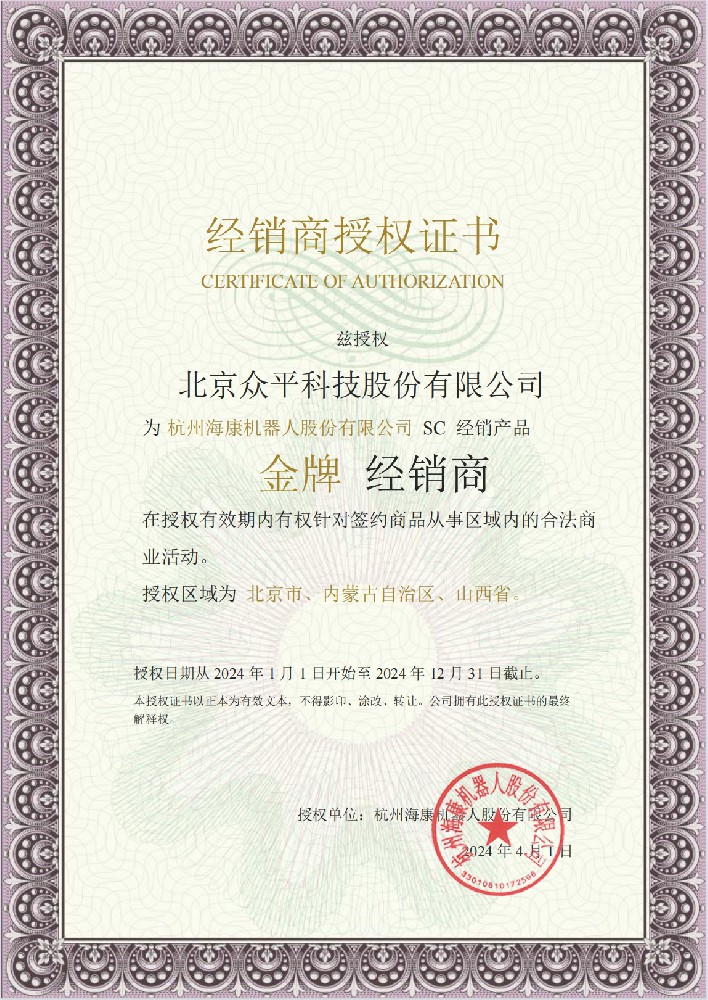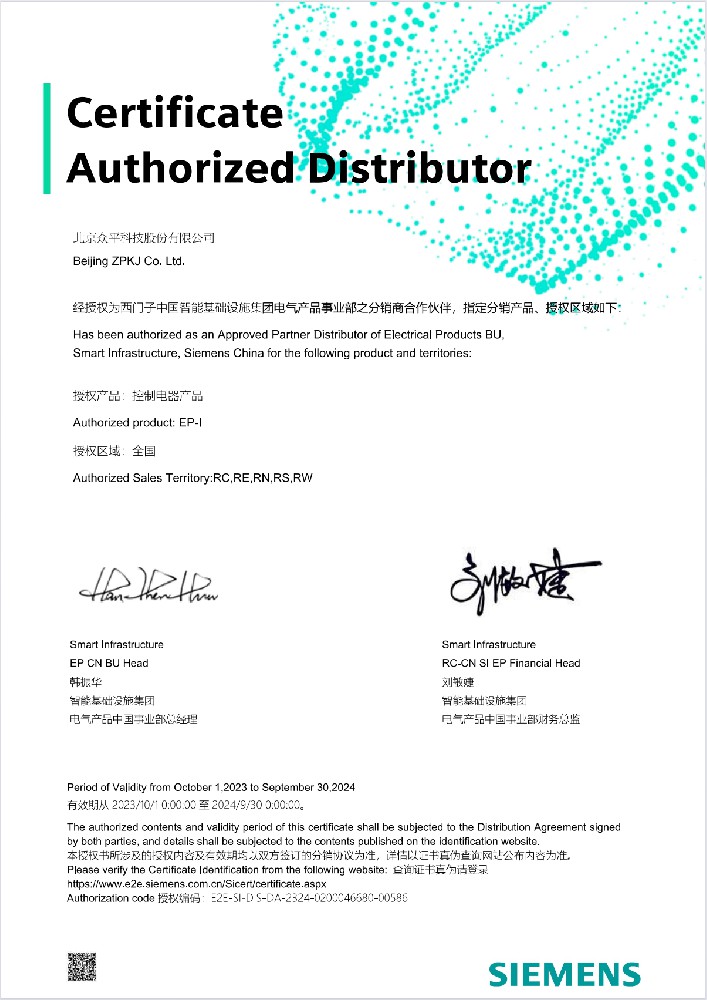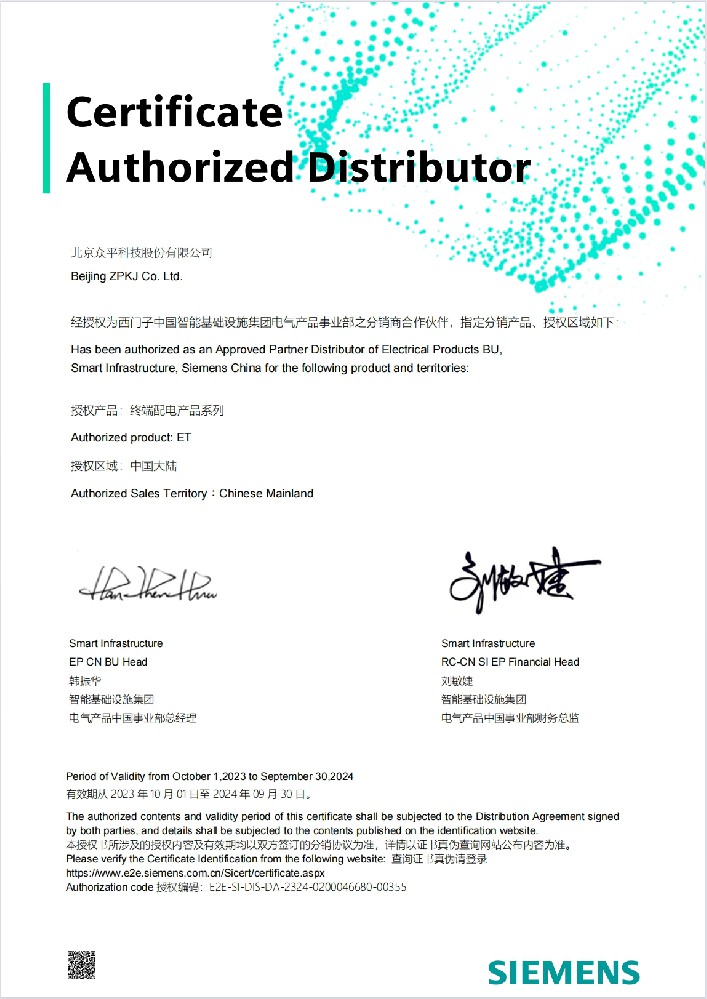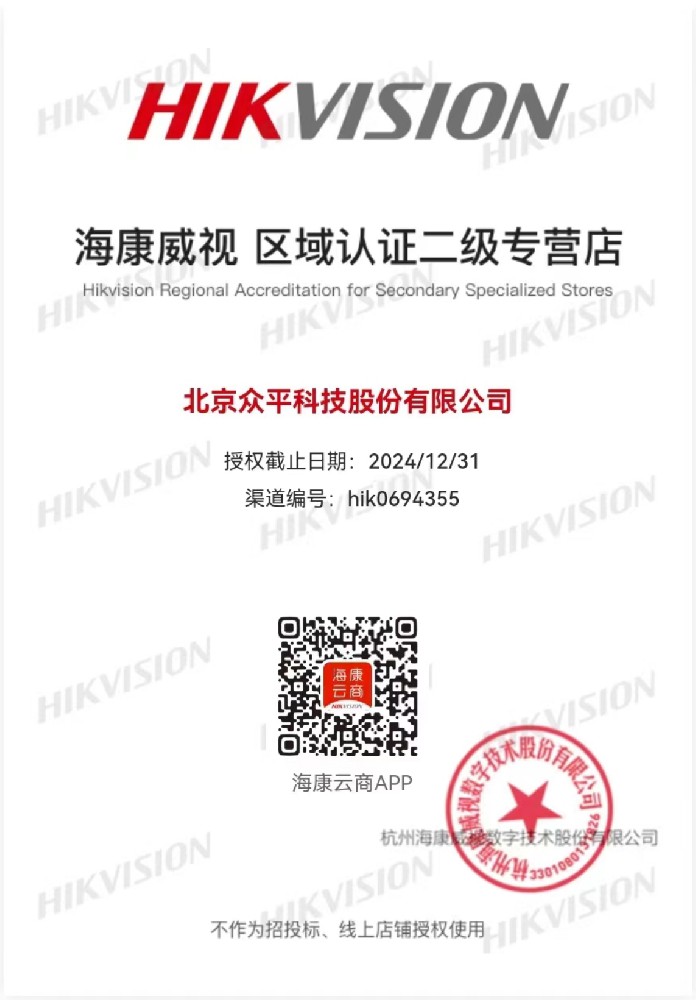The MICS3-CBAZ55EN1P01 is a safety sensor from the microScan3 series introduced by SICK. Combined with the SICK Safety Designer software, it offers exceptional safety detection performance, making it suitable for various industrial automation and safety protection applications. With its advanced laser scanning technology, this product provides a reliable solution for industrial automation and safety protection. Its powerful features and flexible configuration options make it stand out in complex application scenarios. Together with the SICK Safety Designer configuration software, users can easily set up and monitor the device.

Product Specifications
Protection Zone Range: 5.5 meters
Alarm Zone Range: 40 meters
Scanning Angle: 275°
Resolution: Configurable at 30 mm, 40 mm, 50 mm, 70 mm, 150 mm, and 200 mm
Angular Resolution: 0.39°
Response Time: 95 ms
Safety Integrity Level: SIL 2 (IEC 61508), Category 3 (EN ISO 13849), Performance Level PL d
Connection: 1×M12 4-pin A-coded (power), 2×M12 4-pin D-coded (data interface and network)
Network Protocol: Supports EtherCAT® and FSoE (Safety over EtherCAT®)
Product Features
Safety Functions: Features restart interlock, multiple sampling, monitoring situation switching, simultaneous monitoring, static protection zone switching, and safe contour detection.
Integrated Configuration Memory: Supports configuration and diagnostics via SICK Safety Designer software.
Data Output: Supports Ethernet interface for measurement data output and time synchronization.
High Reliability: Designed for industrial environments with a robust and durable housing and high protection rating.
Applications
The microScan3 safety laser scanner is widely used in industrial automation, such as machine processing, logistics conveyance, and robot protection. Its powerful safety detection capabilities effectively prevent personnel from entering hazardous areas while providing real-time monitoring for equipment operation. Combined with the SICK Safety Designer software, users can quickly configure and debug the device to meet the safety requirements of various scenarios.
Instructions for Use
Installation: Install in an environment with good ventilation, free from dust and strong electromagnetic interference to ensure the device's heat dissipation and stability.
Configuration: Use the SICK Safety Designer software to configure the device, supporting connections via USB 2.0, Mini-USB, and Ethernet interfaces.
Maintenance: Regularly inspect the device's appearance and connections, clean the fan and heat sink to ensure normal operation.
Precautions
Environmental Requirements: Avoid using in high-temperature, high-humidity, or strong electromagnetic interference environments.
Power Connection: Ensure stable power voltage to prevent damage to the device from voltage fluctuations.
Safe Operation: Avoid contact with live parts during operation and disconnect power before maintenance.
Materials and Manufacturing
The MICS3-CBAZ55EN1P01, as a high-performance safety sensor, is made of high-quality materials and advanced manufacturing processes. Its housing is made of durable stainless steel, offering excellent corrosion resistance and mechanical strength, making it suitable for complex industrial environments. Additionally, the device has a high protection rating, effectively guarding against dust and moisture to ensure stable operation in harsh conditions. The choice of materials and processes not only extends the device's lifespan but also enhances its reliability in high-humidity and high-dust environments, making it an ideal safety sensor for industrial automation.
Additional Features
Beyond basic safety detection, the microScan3 offers a range of powerful additional features. With the SICK Safety Designer software, users can flexibly configure protection and alarm zones to meet diverse industrial needs. The device also supports real-time measurement data output via Ethernet, allowing data to be transmitted to monitoring systems for further analysis and monitoring. These additional features not only enhance the device's intelligence but also provide users with more efficient and flexible solutions, making it stand out in industrial automation as a highly recommended safety sensor.
Product Advantages
The MICS3-CBAZ55EN1P01 excels in high-precision detection and reliability. With a scanning angle of 275°, a protection zone range of 5.5 meters, and an alarm zone distance of 40 meters, it meets the needs of various industrial scenarios. Its response time of just 95 milliseconds allows for rapid detection of potential hazards and activation of safety mechanisms, ensuring the safety of personnel and equipment. As a safety sensor that meets international safety standards (such as SIL 2 and Category 3), the microScan3 not only provides excellent safety performance but also offers higher cost-effectiveness through flexible configuration and powerful features.
After-Sales Service
SICK provides comprehensive after-sales support for the microScan3. Users can remotely monitor and diagnose the device using the SICK Safety Designer software to quickly identify and resolve issues. SICK also offers a variety of accessories and installation kits to ensure flexible installation and maintenance. If users encounter any problems during use, SICK's professional team is available to provide technical support to ensure stable device operation. This all-around after-sales service not only offers convenience to users but also enhances the market competitiveness of the microScan3 as a safety sensor.
Frequently Asked Questions (FAQ)
1.How to configure the microScan3 using SICK Safety Designer?
Preparation: Ensure the device is correctly connected to the computer and communicates via USB or Ethernet.
Configuration Steps: Open the SICK Safety Designer software, select the device model, and import the configuration file. Set the protection zone, alarm zone, and contour detection parameters according to your needs.
Function Testing: After configuration, perform function tests to ensure the device works as expected. The SICK Safety Designer provides real-time diagnostics to quickly identify issues.
2.What is the difference between the protection zone and the alarm zone of the microScan3?
Protection Zone Function: The protection zone is the core safety feature of the microScan3, detecting whether personnel or objects enter hazardous areas and triggering a safe shutdown upon intrusion.
Alarm Zone Function: The alarm zone is used for early warning. When objects or personnel enter this zone, the system issues an alarm to alert operators.
Configuration Method: Using the SICK Safety Designer software, you can flexibly set the size and shape of the protection and alarm zones to meet different application needs.
3.How to ensure the installation environment of the microScan3 meets requirements?
Environmental Selection: Install in a well-ventilated, dust-free, and non-corrosive gas environment, avoiding high-temperature, high-humidity, or strong electromagnetic interference.
Installation Position: Ensure sufficient space around the device for air circulation and avoid installing it in a closed or poorly ventilated area.
Mounting Method: Use appropriate mounting methods to ensure the device is securely installed and avoid vibration.
4.What are the maintenance and care precautions for the microScan3?
Regular Inspection: Regularly check the device's appearance for damage and ensure connections are secure.
Dust Cleaning: Regularly clean the fan and heat sink to ensure the cooling system works properly and prevent overheating.
Function Testing: Periodically test the device's safety functions to ensure they are working correctly and address any abnormalities promptly.
5.How to perform fault diagnosis using SICK Safety Designer?
Real-Time Monitoring: The SICK Safety Designer provides real-time monitoring of the device's operating status and parameters.
Fault Codes: When a fault occurs, the software displays corresponding fault codes to help quickly identify the issue.
Troubleshooting: Based on the fault codes and diagnostic information, take appropriate steps to resolve the issue and restore normal operation.
6.How is the data output function of the microScan3 realized?
Ethernet Interface: The microScan3 supports an Ethernet interface for real-time measurement data output and time synchronization.
Data Format: Using the SICK Safety Designer software, you can set the format and content of the data output to meet different application needs.
Data Analysis: The output data can be used for further analysis and processing to optimize device operation and maintenance.
7.What safety features does the microScan3 have?
Restart Interlock: When the device restarts, manual interlock release is required to ensure safe operation.
Multiple Sampling: This technology enhances detection reliability, reducing false alarms and missed detections.
Static Protection Zone Switching: Supports switching of static protection zones to adapt to different application scenarios.
8.How to select the control mode of the microScan3?
Application Requirements: Choose the appropriate control mode based on actual application needs, such as speed control or position control.
Parameter Settings: Use the SICK Safety Designer software to set the corresponding control parameters to ensure the device works as expected.
Function Testing: After configuration, perform function tests to ensure the control mode and parameter settings are correct.
9.How to configure the communication interface of the microScan3?
Interface Type: The microScan3 supports multiple communication interfaces, such as USB and Ethernet. Choose the appropriate interface based on your needs.
Cable Connection: Ensure correct connection of communication cables, using shielded cables with proper grounding of the shielding layer.
Parameter Settings: Set the device's communication address, baud rate, data bits, stop bits, etc., according to the communication protocol to ensure consistency with the host computer's settings.
10.What are the precautions for power connection of the microScan3?
Power Specifications: Ensure the power voltage and current meet the device's requirements to prevent damage from unstable power.
Grounding Protection: Ensure proper grounding of the device in accordance with national and local electrical safety regulations to reduce electromagnetic interference.
Power Cable Connection: Use appropriately sized power cables and ensure secure connections to avoid device failure due to poor contact.
FAQ
1.Who are We?
Beijing Zhongping Technology Co., LTD., is a one-stop integrated service provider of intelligent manufacturing, belongs to the Gong Doctor Group, is a scientific research, design, marketing, technical services, industrial Internet, international import and export services as one of the science and technology companies.
2.What can you buy from us?
PLC, inverter, human-machine interface, hydraulic products, low-voltage power distribution, industrial robots and core components
3.Is the item in stock or need to be purchased from another supplier?
We have a large inventory of goods and have our own warehouse.
4.What advantages do we have over other suppliers?
Our company has a large amount of inventory and a number of warehouses, but also in the country's important industrial provinces and cities with offices and a number of overseas service points. To provide you with intelligent manufacturing one-stop comprehensive services, save efforts, labor and cost.
5.Can you provide 100% new original authentic products?
We only sell new original genuine, no renovation, no fake, only for the original factory original!
6.How long is the delivery time?
If there is a stock, it will take 2-3 working days to ship, if the quantity is large, it will take 5-7 working days after receiving the payment, if it is not a conventional model, it will take some time, we will inform you of the specific delivery time.
7.Is there technical support available?
Of course, we have a professional technical team that can help you solve technical problems.
8.How do we guarantee quality?
We have three processes to control the quality of goods.
1). Our engineers will inspect the production and quality control in the factory regularly.
2) Incoming materials shall be inspected by experienced purchasing engineers before they can be stored.
3). At least 2 people in the logistics department cross-check the goods to be sent before delivery.
9.Can you guarantee the safe and reliable delivery of your products?
Yes, we strictly adopt the international standard packing. We also use special packaging for dangerous goods, and refrigerated shipping for items with temperature requirements. Special item packaging and general cargo standard packaging requirements may incur additional costs.
10.How about the freight?
The cost depends on how you choose to get the goods. Express is usually the fastest but also the most expensive way. Sea freight is the best solution for large quantities of goods. The exact shipping cost depends on the purchase amount、quantity and weight of your order. Please feel free to contact us for more information.


 010-64225983
010-64225983 +8613811814778
+8613811814778 info@zhongpingtech.com
info@zhongpingtech.com Building 26, Liyuan Community, Chaoyang District, Beijing, China
Building 26, Liyuan Community, Chaoyang District, Beijing, China