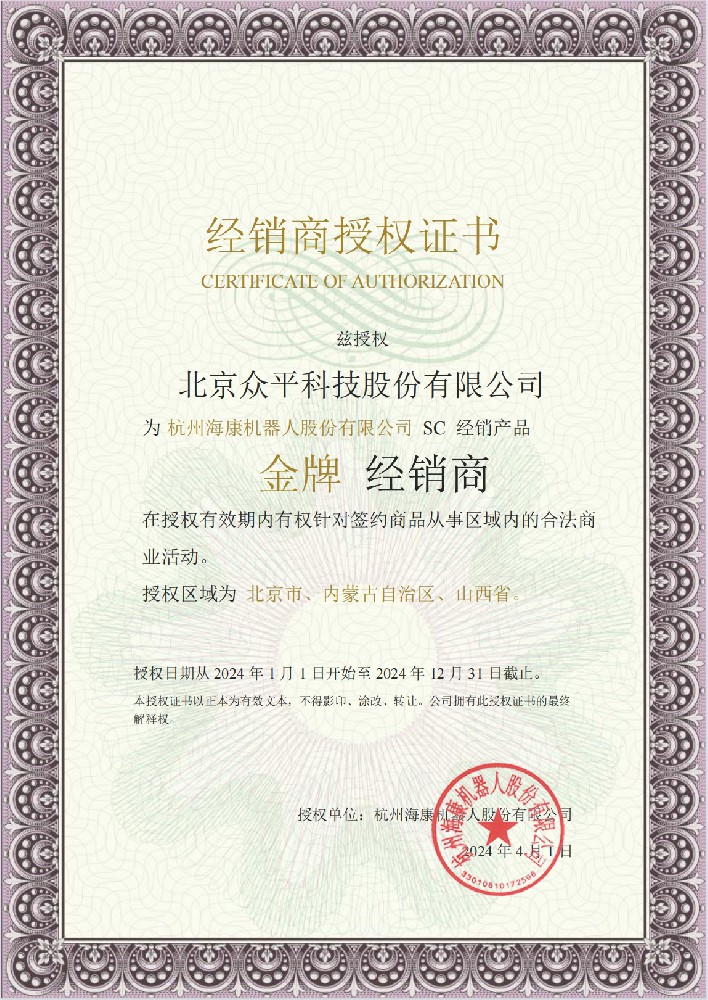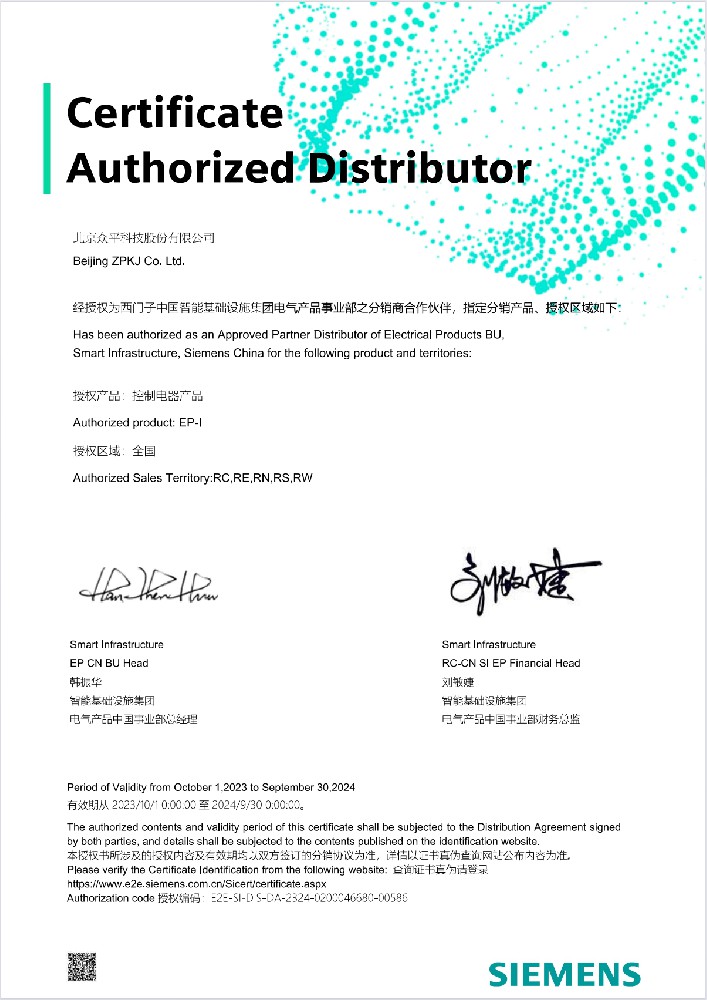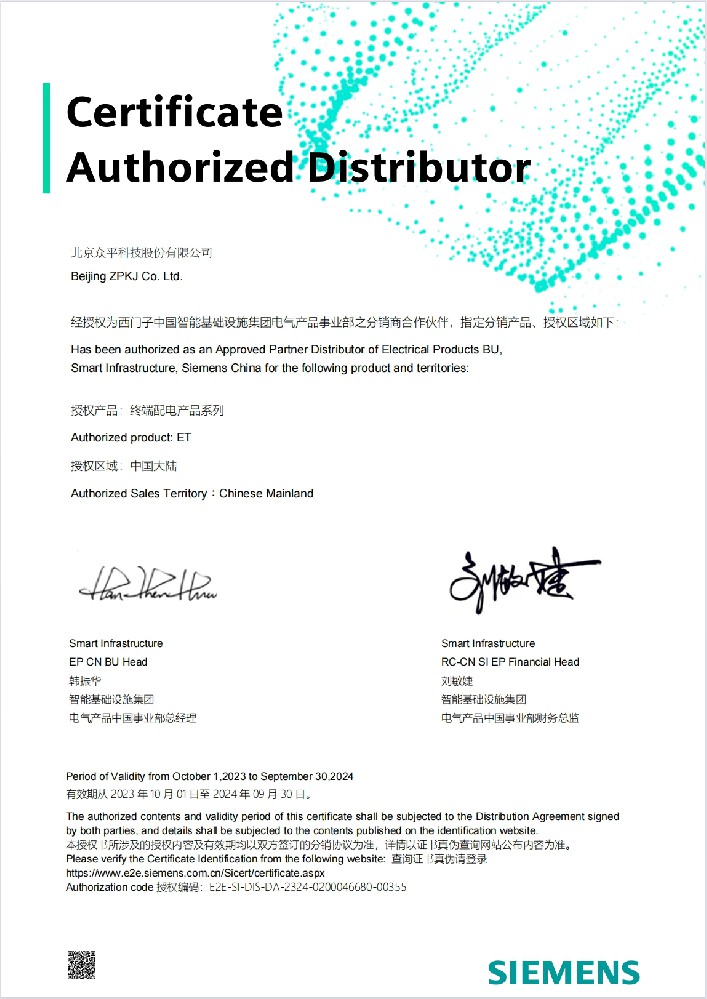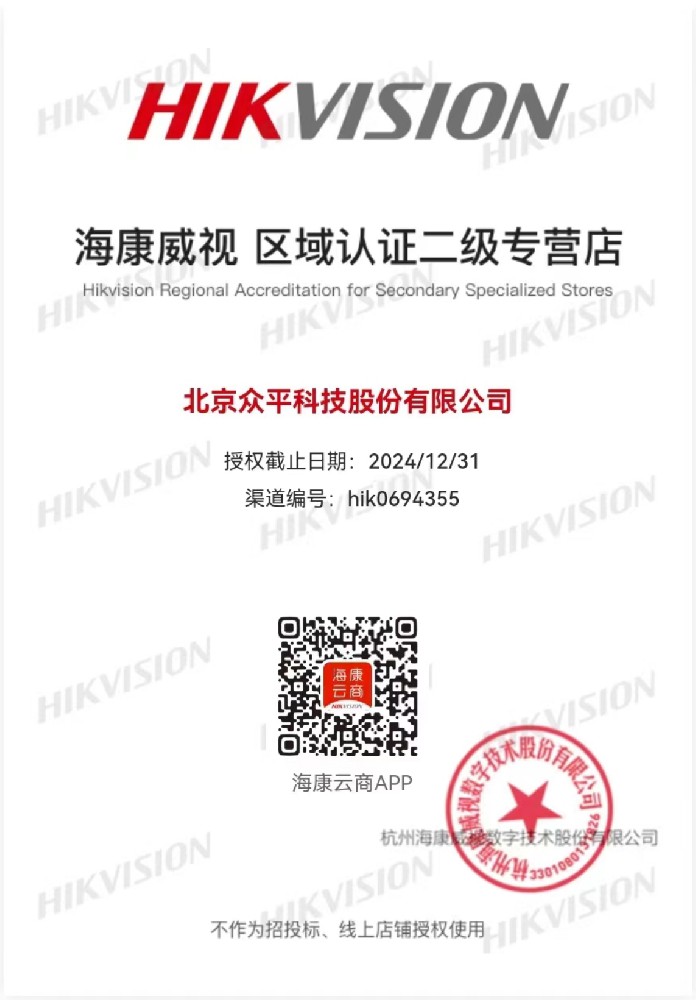The SIG200-0A0512200 is a sensor integration gateway produced by SICK, a leading company in the field of industrial automation. This device serves as an IO-Link Master, equipped with four configurable ports that can connect to IO-Link devices as well as binary switch sensors and actuators. With its REST API capabilities, the gateway efficiently transmits data to cloud platforms or MES (Manufacturing Execution System) platforms, optimizing data exchange and production processes.
The IO-Link Communication protocol allows for seamless integration with various industrial devices, enhancing the overall efficiency of production systems. The device is particularly effective when integrated with IO-Link PLC systems, providing robust control and monitoring capabilities. SIG200-0A0512200 is widely used in industrial automation to enhance production efficiency and equipment management levels.

Product Parameters
Power Supply Voltage: 10-30 V DC (without IO-Link function); 18-30 V DC (with IO-Link function).
Number of Ports: 4 configurable ports.
Maximum Current: The total current of all output terminals, including digital output terminals, must not exceed the maximum consumption current of the device.
Operating Temperature Range: -25°C to +70°C.
Storage Temperature Range: -40°C to +75°C.
Protection Rating: IP20.
Connection Methods: Ethernet connection supported, with a USB interface for configuration.
Product Features
Flexible Port Configuration: All four ports can be configured to connect to IO-Link devices or standard input/output devices, meeting the diverse needs of industrial applications.
Robust Data Transfer Capability: The device can quickly and reliably transmit sensor data to cloud platforms or MES systems via REST API, breaking down data silos and enabling seamless device connectivity through IO-Link Communication.
Ease of Configuration and Maintenance: The USB interface allows for convenient device configuration and firmware updates, lowering the usage barrier and improving maintenance efficiency.
High Reliability: Compliant with relevant electrical standards and equipped with short-circuit protection, ensuring stable operation in complex industrial environments, especially when integrated with IO-Link PLC systems.
Application Scenarios
Industrial Automation Production Lines: In the automotive manufacturing and electronics production industries, this device connects various sensors and actuators to enable real-time monitoring and precise control of the production process, thereby increasing production efficiency and product quality. The IO-Link Master functionality allows for seamless integration with existing IO-Link PLC systems.
Logistics and Warehousing Systems: In logistics warehouses, it connects sensors and automated equipment to facilitate automatic handling, storage, and retrieval of goods, optimizing logistics processes and enhancing warehouse management efficiency. The IO-Link Communication protocol ensures reliable data transfer between devices.
Food and Beverage Industry: During the production and processing of food and beverages, it monitors equipment operation and environmental parameters to ensure compliance with hygiene standards and safeguard product quality and safety. The IO-Link Master device can be easily integrated with IO-Link PLC systems to provide real-time monitoring and control.
Instructions for Use
Installation and Wiring
Installation Environment: Choose a dust-free, non-corrosive gas-free, and low electromagnetic interference environment with good heat dissipation. Avoid installing the device in high-temperature, high-humidity, or strong electromagnetic interference areas.
Wiring Requirements: Follow the wiring diagram in the product manual strictly to ensure correct connections of power lines, signal lines, and motor lines. Use appropriately sized cables for power lines and pay attention to the correct phase sequence.
Grounding Protection: Ensure proper grounding of the device in accordance with national and local electrical safety standards.
Parameter Settings
Basic Parameter Settings: These include motor parameters, control methods, and frequency ranges, which should be set reasonably according to actual application needs. For example, flux vector control mode can be selected for applications requiring high-precision control.
Advanced Function Configuration: Functions such as PID control and multi-speed control can be configured based on specific application scenarios to achieve more complex control functions. The IO-Link Master device supports advanced configuration options for enhanced control.
Maintenance and Inspection
Regular Inspection: Check the device's appearance for damage, dust accumulation on heat sinks, and proper fan operation. Regularly clean the heat sinks and fans to ensure unobstructed heat dissipation.
Parameter Verification: Periodically verify the parameter settings of the device to ensure they match the actual application requirements.
Fault Diagnosis: When a fault occurs, promptly check the fault code and follow the troubleshooting guide in the manual to identify and resolve the issue. The IO-Link Communication protocol helps in diagnosing issues by providing detailed error codes.
Precautions
Environmental Conditions: Avoid using the product in high-temperature, high-humidity, or strong electromagnetic interference environments to prevent performance degradation and reduced lifespan.
Power Requirements: Ensure a stable power supply voltage to prevent damage to the device from voltage fluctuations. Wait for a certain period before re-powering the device after a power cut to avoid damage.
Safe Operation: Avoid contact with live parts during device operation to ensure operator safety. Disconnect the power supply and wait for capacitor discharge completion before performing maintenance and inspection.
FAQ
How to Configure the SIG200-0A0512200?
Preparation for Configuration: Before configuring the device, ensure you have the relevant configuration software and user manual ready. Also, check that the hardware connections, including power lines, signal lines, and network cables, are correct.
Configuration Process: Connect the configuration software via the USB interface and follow the on-screen prompts to set parameters. Common configuration parameters include the device's IP address, port configuration, and communication protocols. The IO-Link Master device supports easy configuration through its USB interface.
Post-Configuration Testing: After completing the configuration, perform functional tests to ensure all parameters are set correctly and the device operates normally.
What Are the Data Transfer Methods for SIG200-0A0512200?
Ethernet Transfer: The device supports Ethernet connections and can transfer data to cloud platforms or MES systems via the TCP/IP protocol.
USB Configuration: The USB interface is used for configuration and firmware updates.
IO-Link Communication: Through the IO-Link Communication protocol, the device can communicate with various IO-Link devices for bidirectional data transfer.
How to Select the Power Supply Voltage for SIG200-0A0512200?
Choose Based on Device Requirements: The device supports 10-30 V DC (without IO-Link function) and 18-30 V DC (with IO-Link function). Select the appropriate voltage range based on the power requirements of the devices in your application.
Consider Power Stability: Ensure a stable power supply voltage to prevent damage to the device from voltage fluctuations.
Follow Device Specifications: Strictly adhere to the device's technical specifications when selecting the power supply voltage to avoid device damage.
What Is the Cooling Method of SIG200-0A0512200?
Cooling Method: The device uses natural cooling.
Installation Requirements: When installing the device, ensure there is sufficient space around it for air circulation. Avoid installing it in enclosed or poorly ventilated areas to maintain effective cooling.
Maintenance: Regularly clean the device surface to remove dust, which can help prevent overheating due to poor heat dissipation.
How to Avoid Electromagnetic Interference with SIG200-0A0512200?
Built-in Filters: The device is equipped with EMC filters that comply with relevant electromagnetic compatibility standards to effectively suppress electromagnetic interference.
Wiring Considerations: When wiring, avoid placing signal lines close to power lines to reduce electromagnetic interference. Use shielded cables for signal connections and ensure proper grounding of the shielding layer.
Grounding Measures: Proper grounding is crucial for reducing electromagnetic interference. Ensure the device is well-grounded and complies with national and local electrical safety standards.
What Protective Functions Does SIG200-0A0512200 Have?
Overload Protection: The device will automatically reduce frequency or shut down when the load exceeds the rated value to protect itself.
Overheat Protection: Internal temperature sensors will automatically shut down the device when the temperature exceeds the set value to prevent damage from overheating.
Overvoltage and Undervoltage Protection: The device will automatically shut down when the power supply voltage is too high or too low to protect itself.
How to Perform Regular Maintenance on SIG200-0A0512200?
Visual Inspection: Regularly check the device's appearance for damage or abnormalities, such as cracks in the housing or loose screws.
Cooling System Maintenance: Clean the device surface to remove dust and ensure the cooling system operates normally.
Electrical Connection Check: Inspect the connections of power and signal lines to ensure they are secure and make good contact.
What Should Be Considered When Installing SIG200-0A0512200?
Installation Location: Choose a well-ventilated, dust-free, and non-corrosive gas-free environment for installation. Avoid installing the device in high-temperature, high-humidity, or strong electromagnetic interference areas.
Installation Method: Ensure the device is installed vertically to facilitate heat dissipation. Use appropriate fixing methods to prevent vibration from affecting the device.
Power Connection: When connecting the power supply, ensure the power cable meets the required specifications and pay attention to the correct phase sequence. Also, ensure proper grounding of the device.
How to Choose the Port Configuration for SIG200-0A0512200?
Choose Based on Application Needs: Select the appropriate port configuration based on the types and quantities of sensors and actuators in your application.
Port Configuration Features: All four ports of the SIG200-0A0512200 can be configured to connect to IO-Link devices or standard input/output devices, offering high flexibility.
Parameter Settings: After selecting the port configuration, set the parameters according to specific application needs to achieve optimal control effects.
How to Set Up the Data Transfer Channel for SIG200-0A0512200?
Data Transfer Methods: Data can be transferred via Ethernet, USB interface, or other methods. Choose the appropriate data transfer method based on your application needs.
Signal Source Requirements: Ensure the stability and accuracy of the signal source when setting up the data transfer channel. For example, when using Ethernet for data transfer, ensure a stable network connection.
Parameter Configuration: Configure the parameters according to the chosen data transfer method. For example, for Ethernet transfer, set the device's IP address, subnet mask, gateway, and other parameters.
What Are the Materials and Manufacturing Processes of SIG200-0A0512200?
Materials: The device is made from high-quality engineering plastics and metal materials to ensure durability and reliability.
Manufacturing Processes: The device is manufactured using advanced processes, including precision electronic component soldering and strict quality inspection procedures, to ensure high performance and stability.
Protection Rating: The device meets the IP20 protection rating, effectively preventing dust and liquid ingress and adapting to various industrial environments.
What Additional Functions Does SIG200-0A0512200 Offer?
Data Logging Function: The device can record sensor data in real-time, facilitating subsequent data analysis and fault diagnosis.
Firmware Update Function: Users can easily update the device firmware via the USB interface to ensure it operates on the latest firmware version.
Remote Monitoring Function: Through Ethernet connections, users can remotely monitor and manage the device, improving its usage efficiency and maintenance convenience.
What Are the Product Advantages of This Inverter?
High Performance: The SIG200-0A0512200 boasts high-performance data processing and transfer capabilities, enabling rapid response to various sensor signals and ensuring efficient device operation.
High Flexibility: The four configurable ports can meet different user needs and adapt to various industrial application scenarios.
Ease of Use: The USB interface and intuitive configuration software make device configuration and maintenance easy, lowering the usage barrier.
What Is the After-Sales Service Situation?
Technical Support: SICK provides comprehensive technical support services, including device selection, installation and commissioning, and troubleshooting.
Warranty Policy: The device comes with a warranty service for a certain period. During the warranty period, users can enjoy free repair and replacement services.
Customer Feedback: Users can provide feedback on device usage issues and suggestions through various channels, and the company will promptly handle and improve them.
FAQ
1.Who are We?
Beijing Zhongping Technology Co., LTD., is a one-stop integrated service provider of intelligent manufacturing, belongs to the Gong Doctor Group, is a scientific research, design, marketing, technical services, industrial Internet, international import and export services as one of the science and technology companies.
2.What can you buy from us?
PLC, inverter, human-machine interface, hydraulic products, low-voltage power distribution, industrial robots and core components
3.Is the item in stock or need to be purchased from another supplier?
We have a large inventory of goods and have our own warehouse.
4.What advantages do we have over other suppliers?
Our company has a large amount of inventory and a number of warehouses, but also in the country's important industrial provinces and cities with offices and a number of overseas service points. To provide you with intelligent manufacturing one-stop comprehensive services, save efforts, labor and cost.
5.Can you provide 100% new original authentic products?
We only sell new original genuine, no renovation, no fake, only for the original factory original!
6.How long is the delivery time?
If there is a stock, it will take 2-3 working days to ship, if the quantity is large, it will take 5-7 working days after receiving the payment, if it is not a conventional model, it will take some time, we will inform you of the specific delivery time.
7.Is there technical support available?
Of course, we have a professional technical team that can help you solve technical problems.
8.How do we guarantee quality?
We have three processes to control the quality of goods.
1). Our engineers will inspect the production and quality control in the factory regularly.
2) Incoming materials shall be inspected by experienced purchasing engineers before they can be stored.
3). At least 2 people in the logistics department cross-check the goods to be sent before delivery.
9.Can you guarantee the safe and reliable delivery of your products?
Yes, we strictly adopt the international standard packing. We also use special packaging for dangerous goods, and refrigerated shipping for items with temperature requirements. Special item packaging and general cargo standard packaging requirements may incur additional costs.
10.How about the freight?
The cost depends on how you choose to get the goods. Express is usually the fastest but also the most expensive way. Sea freight is the best solution for large quantities of goods. The exact shipping cost depends on the purchase amount、quantity and weight of your order. Please feel free to contact us for more information.


 010-64225983
010-64225983 +8613811814778
+8613811814778 info@zhongpingtech.com
info@zhongpingtech.com Building 26, Liyuan Community, Chaoyang District, Beijing, China
Building 26, Liyuan Community, Chaoyang District, Beijing, China