Mitsubishi plc program lost backup program write method
Published:2023-04-07 15:04:33
The plc program is lost because of the lack of battery power supply for the user to save the program, pc internal circuit problems, lightning strikes and other external high voltage impact caused by the motherboard burned out, these conditions in our plc control system will meet. For example, the battery time of the discontinued FX2N series and other old types of plc is too long, and the replacement of the battery will cause alarm. When the customer brings it, the alarm light will turn on. After connecting the computer, the program read from the plc is similar to garbled code, and the setting parameters of the plc are also very messy, as shown in the picture below, the battery is located in the upper left corner. There are lightning strikes caused by no lightning protection measures in a factory, resulting in a line of equipment plc, frequency converter are burned.
plc program lost, we want to detect whether the plc itself is faulty, the battery is out of power can be replaced, the circuit fault needs to be repaired, and then ensure that the plc normal conditions, we once again put the standby program directly into the plc. This backup program is generally difficult to read from the faulty plc, need to ask the manufacturer, generally will be free to you. After getting the standby program, we also need to know the plc program editing software, about Mitsubishi GX-Developer and GX-works, confirm that in the future, we first eradicate the plc memory, the operation is as follows: click online, plc memory operation, plc memory eradication and plc memory formatting, Restore the pc to factory Settings. Then select plc to write, so that the standby program is written. Remember the plc after the program is lost:
(1) Ensure that plc is normal
(2) Ask the manufacturer for the source program (standby program)
(3) Ask the manufacturer about the plc program editing software
(4) Memory eradication, rehabilitation factory Settings
(5) Write the program normally and measure the correctness of the speed program
The above is Mitsubishi plc program lost, how to write the backup program need to pay attention to the local and method

-
 202307-20
202307-20How to disassemble the five or six axes of the Eston robot?
1. Open the shell of the robot to reveal the motor base.2. Use a screwdriver or wrench to remove the screws on the motor base.3. Remove the screw, lift the motor base, and remove it from the robot.4. ···
-
 202302-10
202302-10Parameter interpretation of Omron relay
Rated working voltage (current) :Also known as coil voltage, it refers to the voltage or current that the relay can work reliably. When the relay is working, the input voltage or current of the relay ···
-
 202302-13
202302-13Mitsubishi PLC communication detection steps
When you are ready to communicate through the AJ71QE71, perform the ping procedure in MS-DOS mode before starting the communication with Mitsubishi PLC's GPPW to see if the connection is correct. ···
-
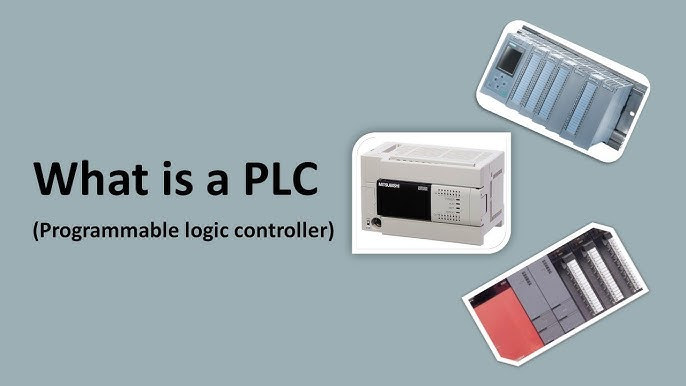 202411-19
202411-19what is plc?programmable logic controller meaning
In today's industrial production,PLC has become more and more important and common,but many people do not have a very clear understanding of it.Today,we will introduce PLC in detail from all aspec···
-
 202308-31
202308-31What are the applications of CASAPPA synchronous motors?
1, as a flow distribution device, according to the system requirements to distribute the output flow of the pumpIf the shaft is equipped with multiple sets of plain bearings, it is required to ensure ···



 +8618621383628
+8618621383628 +8613811814778
+8613811814778 info@zhongpingtech.com
info@zhongpingtech.com Building 26, Liyuan Community, Chaoyang District, Beijing, China
Building 26, Liyuan Community, Chaoyang District, Beijing, China