How to Use Siemens Memory Card to clear password or restore factory Settings
Published:2023-03-01 16:34:31
If the customer forgets the password previously set to the S7-1200, the S7-1200 internal program and password cannot be cleared by "restoring factory Settings", so the best way to clear is to use the memory card. Detailed steps are as follows:
1. Use a memory card, plug it into your computer's card reader, and empty the internal files.
2. In the TIA PORTAL, change the working mode of the memory card to "Transfer" card, as shown in Figure 4.
3. Power off the S7-1200.
4. Insert the memory card into the S7-1200CPU.
5. Power on the S7-1200. The CPU stops.
6. When the MAINT indicator is blinking, power off the S7-1200.
7. After removing the memory card, power on the S7-1200, and clear the CPU password and program.

-
 202302-16
202302-16Mitsubishi 5U PLC and MCGS touch screen connection
First of all, let's look at the interface Settings of Kunlun touch screen.1. Click the device window to enter Add PLC2. Add a TCP parent serial port and add a 5U device below3. Double-click the pa···
-
 202302-13
202302-13Mitsubishi PLC communication detection steps
When you are ready to communicate through the AJ71QE71, perform the ping procedure in MS-DOS mode before starting the communication with Mitsubishi PLC's GPPW to see if the connection is correct. ···
-
 202302-22
202302-22ABB robot model explanation and composition
IRB type robot is the famous Swedish robot life manufacturer ABB company,IRB refers to ABB standard series of robots. IRB robots are often used for welding, brushing, handling and cutting. Commonly us···
-
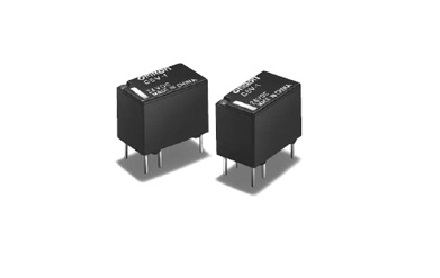 202302-01
202302-01Maintenance points of Omron relay
1. The shell surface of the Omron relay used in installation should be free of scratches, cracks and damage. In case of serious damage, the intact relay with the same specifications should be replaced···
-
 202306-01
202306-01The main function and composition of the configuration software of MCGS Tong - state embedded edition are introduced
The main function of MCGS embedded configuration software1. Simple and flexible visual operation interface: all Chinese and visual development interface is adopted, which meets the usage habits and re···



 +8618621383628
+8618621383628 +8613811814778
+8613811814778 info@zhongpingtech.com
info@zhongpingtech.com Building 26, Liyuan Community, Chaoyang District, Beijing, China
Building 26, Liyuan Community, Chaoyang District, Beijing, China