The Siemens S7-1200 has three classifications of internal storage areas
Published:2023-03-01 16:36:59
The internal storage of the S7-1200 is divided into three types: working storage, loading storage and holding storage.
Loading storage area:
Non-volatile storage area. Used to store user project files (user programs, data, and configuration).
If the memory card is not used, the TIA PORTAL software is used to download the project to the CPU built-in load storage area.
If a memory card is used, the user will download the project to the memory card by using the TIA PORTAL software, that is, the memory card is used as the loading storage area.
Note: With large capacity memory cards, you can expand the load storage area
The symbol names and comments in the project can also be downloaded to the load store, which greatly facilitates debugging and maintenance.
Working storage area:
It's a volatile storage area. The CPU copies some project content from the mount store to the working store when executing user programs. After a power failure, the contents in the working storage area are lost after a power failure and cannot be extended.
Note: With a large capacity memory card, the working storage area cannot be expanded
Retention storage area:
Store process data of a specified unit when a CPU power failure occurs, ensuring that data is not lost during a power failure

-
 202212-29
202212-29Delta frequency converter maintenance steps
First, the repair of frequency converter must first check whether the sound in the operation of the motor is abnormal, including whether it is sensational in the operation of the motor.Two, check whet···
-
 202302-27
202302-27Delta servo motor how to choose?
In the selection of Delta servo motor, in principle should be based on the load conditions to choose. There are two kinds of loads on the motor shaft, namely damping torque and inertia load. The two l···
-
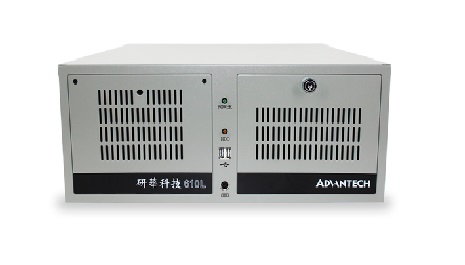 202302-03
202302-03Reasons and solutions for the failure of Advantech Industrial computer
Advantech industrial computer can not open the machine may be industrial computer motherboard problemAdvantech industrial computer boot will self-check, to determine the condition of the machine, if t···
-
 202301-06
202301-06Schneider isolation switch operation essentials
Schneider barrier switch features: First of all, Schneider barrier switch can be used to block the power supply, it can disconnect live equipment and high voltage maintenance equipment, but also can s···
-
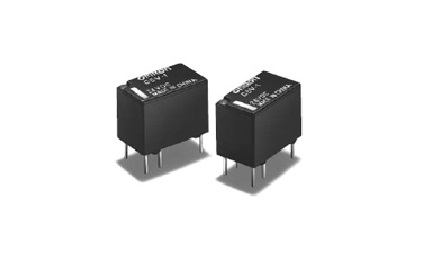 202302-10
202302-10How to choose Omron relay
1, select the rated working current of electromagnetic relay coil: DC electromagnetic relay driven by transistor or integrated circuit, the rated working current of the coil (generally 2 times of the ···



 +8618621383628
+8618621383628 +8613811814778
+8613811814778 info@zhongpingtech.com
info@zhongpingtech.com Building 26, Liyuan Community, Chaoyang District, Beijing, China
Building 26, Liyuan Community, Chaoyang District, Beijing, China