How to set the English window of MCGS touch screen
Published:2023-03-03 14:42:55
Open the Kunlun touch screen programming software and select the Multi-Language Configuration icon from the Edit menu
In the Multilingual Configuration window that appears, select File and click Open.
Select Select Language from the Multilanguage Configuration file drop-down menu.
In the Runtime Language Selection window, select ENGLISH.
In the exit Multilanguage Configuration window, enter the corresponding English label.
After the input is complete, click "Exit" and select "Yes Y" from the pop-up save interface to set the Kunlun mode touch screen English window successfully.

-
 202302-17
202302-17New features of Siemens SIMATIC S7-1200 PLC V2.0
In addition to the existing product features, SIMATIC S7-1200 V2.0 adds the following mechanisms and features:Integrated PROFINET-IO controller interface with integrated PROFINET interfaceProfibus DP ···
-
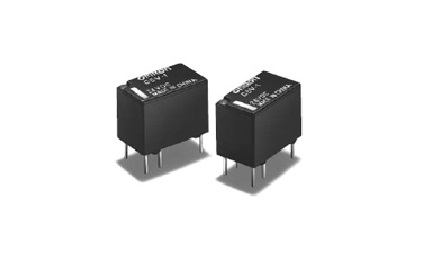 202302-10
202302-10How to choose Omron relay
1, select the rated working current of electromagnetic relay coil: DC electromagnetic relay driven by transistor or integrated circuit, the rated working current of the coil (generally 2 times of the ···
-
 202302-13
202302-13Mitsubishi PLC communication detection steps
When you are ready to communicate through the AJ71QE71, perform the ping procedure in MS-DOS mode before starting the communication with Mitsubishi PLC's GPPW to see if the connection is correct. ···
-
 202302-20
202302-20This section describes how to set the bios after the Advantech 610l is powered on
1. Press Del to enter BIOS Settings. The following main menu is displayed.2. Select the IntegratedPeripherals TAB and press Enter to enter the menu below.3. Select SupperlODevice and press Enter to ac···
-
 202302-22
202302-22Principle of abb leakage switch
The operation principle of the leakage switch is: there are two groups on an iron core: An input current winding and an output current winding, when there is no leakage, input current and output curre···



 +8618621383628
+8618621383628 +8613811814778
+8613811814778 info@zhongpingtech.com
info@zhongpingtech.com Building 26, Liyuan Community, Chaoyang District, Beijing, China
Building 26, Liyuan Community, Chaoyang District, Beijing, China