Mitsubishi PLC communication detection steps
Published:2023-02-13 16:57:42
When you are ready to communicate through the AJ71QE71, perform the ping procedure in MS-DOS mode before starting the communication with Mitsubishi PLC's GPPW to see if the connection is correct. Supports communication with the Vylon touch screen through a serial port.
The following is able to communicate
C:\ping 192. 168. 0. 2
Reply from 192. 168. 0. 2:bytes =32 time<10ms TTL=32;
The following indicates that communication is not possible
C:\>ping 192. 168. 0. 2
Request timed out.
If the ping fails, check the connection between the cable and the module and the IP address and other Settings in WINOOWs.
[Interface policy designation screen]
• Ethernet module routing Setup screen (QnA series only)
a) Network number A network number assigned to the connected Ethernet. It is necessary that the network number corresponds to the number specified in the network parameters of the connected PLC and is the only number in MELSECNET/10 and Ethernet.
b) Station number (personal computer station number) A station number assigned to the WINOOWs system computer. For Mitsubishi PLC and other computers in the network, this number is necessary only.
c) IP address Assign an IP address to the policy PLC.
d) Host name Specify a host name for the policy PLC. The host name must be registered in the Hosts file. Note: It is necessary to specify an IP address or host name for the policy PLC.
e) Station number Specifies the station number assigned to AJ71QE71.
f) MNET/10 routing information parameter modification system. Select an MNET/10 path method that is the same as the path method specified in the PLC network parameters.
g) Other stations If you want to pass through a Mitsubishi PLC with AJ71QE71 to access another PLC, please specify other policy Fatek PLC network number and station number. If the network number is not directly connected to the PLC of AJ71QE71, it is necessary to set the path parameters.

-
 202301-06
202301-06Schneider isolation switch operation essentials
Schneider barrier switch features: First of all, Schneider barrier switch can be used to block the power supply, it can disconnect live equipment and high voltage maintenance equipment, but also can s···
-
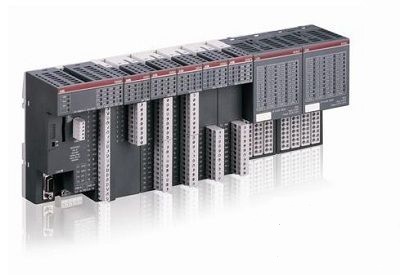 202212-30
202212-30What are the PLC characteristics of ABB?
1, high reliability, strong anti-interference abilityHigh reliability, strong anti-interference ability is one of the most important characteristics of PLC. The average trouble-free time of PLC can re···
-
 202302-24
202302-24WEINVIEW touch screen common faults and maintenance
(1) The startup indicator is normal, but the display shows no signal input (black screen);(2) Press the on key, the host does not have any response (the indicator light is not bright, the host startup···
-
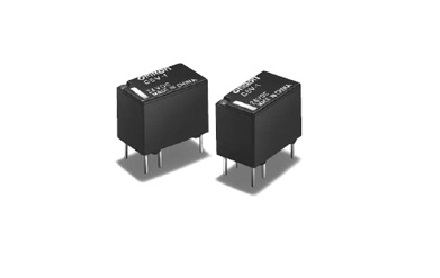 202302-01
202302-01Maintenance points of Omron relay
1. The shell surface of the Omron relay used in installation should be free of scratches, cracks and damage. In case of serious damage, the intact relay with the same specifications should be replaced···
-
 202301-10
202301-10Failure analysis of Mitsubishi Frequency Converter OC1 and OC3
Many times when Mitsubishi frequency converter presents OC (overcurrent problem), it is caused by the following reasons. Take A500 series frequency converter as an example:1) Caused by improper parame···



 +8618621383628
+8618621383628 +8613811814778
+8613811814778 info@zhongpingtech.com
info@zhongpingtech.com Building 26, Liyuan Community, Chaoyang District, Beijing, China
Building 26, Liyuan Community, Chaoyang District, Beijing, China