The alarm code cause and diagnosis method of the cabinet air conditioner of Rittal
Published:2023-07-07 09:29:33
Alarm code: A01
System message: Open the cabinet door
Air conditioning cause: The opening and closing position is incorrect
Diagnostic method: Check the transition position of the door and, if necessary, check the connection status
Alarm code: A02
System message: The temperature inside the cabinet is too high
Cause: The cooling capacity is too low or the sequence error message of smaller air conditioners is from A03 to A07
Diagnostic method: Check the cooling capacity
Alarm code: A03
System messages: Filter monitoring
Cause: The filter is dirty
Diagnosis: Clean or replace the air conditioner
Alarm code: A04
System message: Ambient temperature is too high/too low
Cause: The ambient temperature allowed range of 10 degrees to 60 degrees
Diagnosis: Raising or lowering the ambient temperature (e.g. heating or ventilating the room)
Alarm code: A05
System message: Ice
Cause: According to the operation mode, icing display
Diagnosis Method: Increase the normal temperature in the cabinet RITTAL cabinet (rittal cabinet)
Alarm code: A06
System message: PSA (High Voltage switch) monitor
Causes: The ambient temperature is too high, the condenser is dirty, the condensation filter is dirty, the condensation fan is broken, the expansion valve is broken, and the PSA (high pressure switch) monitor is broken
Diagnosis: The air conditioner high pressure exceeds the limit, clean the condenser or replace the filter, replace the condensing fan, expansion valve and PSA monitor should be repaired or replaced by engineers
Alarm Code: A07 System Message: Evaporator
Cause: Cooling failure
Diagnosis: Repair by refrigeration engineer
Alarm code: A08
System message: condensate alarm
Cause: Only some condensation in the air conditioner evaporates
Diagnosis: Check the condensate discharge and clean the foreign matter in the hose

-
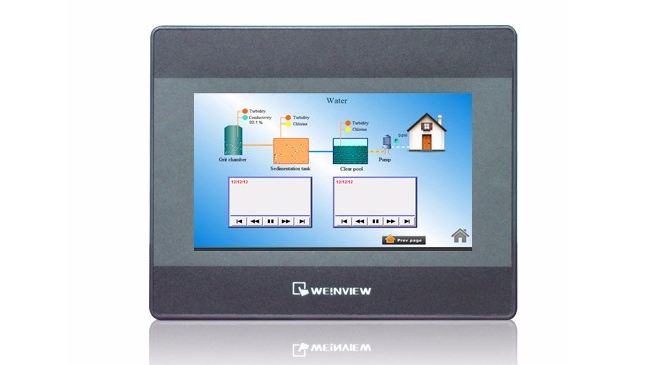 202212-29
202212-29Failure analysis of WEINVIEW touch screen can not be turned on
1. The power cable is incorrectly connectedThis may seem obvious, but make sure the power cord is connected to the back of the touch screen and plugged into a power outlet. If it looks connected corre···
-
 202301-29
202301-29Schneider frequency converter disturbance and treatment method
A. Communication method:(1) Radiation disturbance(2) conduction disturbanceB. Disturbance rejection methodNuisance signals transmitted by radiation methods are primarily weakened by wiring and by shie···
-
 202301-30
202301-30ABB frequency converter parameter setting method
1. GROUP99 Parameters: Apply macro to select standard macro, motor rating according to motor brand data, modify the set value.2. GROUP10 Parameter: Check whether parameter 1001 is 1. If no, set it to ···
-
 202307-27
202307-27Siemens S7-200 SMART Common questions about serial communication
1. Does the S7-200 SMART support Modbus ASCII communication mode?STEP 7- The Micro/WIN SMART software does not provide the Modbus ASCII communication mode instruction library. If the S7-200 SMART CPU ···
-
 202305-05
202305-05Delta inverter long-term idle points for attention
After the frequency converter is used for more than half a year, if the equipment is to be run again, the chance of damage may be greatly increased because of the placing environment, the service life···



 +8618621383628
+8618621383628 +8613811814778
+8613811814778 info@zhongpingtech.com
info@zhongpingtech.com Building 26, Liyuan Community, Chaoyang District, Beijing, China
Building 26, Liyuan Community, Chaoyang District, Beijing, China