MOXA switch common faults and solutions
Published:2023-07-13 09:55:21
1. The physical layer is faulty
Physical layer faults refer to the hardware faults of the switch and the physical lines connecting to the switch.
1. The hardware is faulty
2. The physical cable is faulty
The faults of the physical line connecting to the switch generally include: The network cable or optical fiber is damaged, the network cable type is incorrect (except MDI/MDI-X adaptive), the optical fiber transceiver and transceiver connection is incorrect, the intermediate transmission device (such as the photoelectric converter or protocol converter) is faulty or works improperly, and the maximum transmission length and rate supported by the interface cable are out of use.
In addition, the working rate, working mode, frame format negotiation, and matching problems between device interfaces may also cause physical layer faults.
For the above problems, we can find the problem through the following methods:
1, with the state of the device interface indicator for initial judgment. If the Line indicator is off, the line is not connected. If the line indicator is on, the line is connected. Active Off: No data is being transmitted or received. Blinking: No data is being transmitted or received.
2. View the output through the port display command to determine. For example, display interface ethernet0/1.
3, use the replacement method to judge. Including lines, cables and optical fibers, boards, slots, whole machines, exchange lines and so on.
4. Configure the loopback of the interface on the switch. Configuring a loopback test on a port loopback{external|internal}
2. Port negotiation and self-loop faults
Switch port negotiation is mainly caused by the mismatch of parameters such as the working rate and working mode. Because the interface parameters of devices from different manufacturers are different, or the hardware chips used by different devices from the same manufacturer are different, the negotiation ability between devices is not strong, or the default parameter configurations of devices at both ends are different, the automatic port negotiation fails and the ports work abnormally. If the communication is abnormal, manually adjust and set port parameters to ensure that the parameters on both sides are consistent.
If the switch generates self-loops due to connection or other reasons, you can enable the loop detection function and run the display loopback-detection command to check whether loops exist in the output.
3. Troubleshoot Vlan faults
The introduction of Vlan technology is mainly used to isolate network storms and increase network security. It is precisely because vlans divide ports into ACCESS ports, TRUNK ports, and HYBRID ports. VLan faults are mainly caused by improper configuration, involving spanning trees, VTP, port types, and allowed vlans.
4. Device compatibility failure
At present, the phenomenon of network equipment interconnection is very common, and the problem of equipment compatibility is inevitable. Device compatibility faults can be classified into:
1, the use of different protocols to achieve the same function of the device, when the communication between the negotiation. For this fault, a unified international standard (IETF standards organization) can be adopted.
(2) Negotiation between devices using the same protocol specification but using different implementation methods when communicating with each other. This fault can first confirm that the protocol implementation has a standard interface, and then accurately configure the parameters of the protocol interface to ensure successful negotiation.
3. Negotiation between devices that use the same protocol specification and the same implementation method but cannot dial the default parameters when communicating with each other. For this type of problem, you only need to prepare parameters on the protocol interface to ensure successful negotiation.
5. Other troubleshooting
Network failure causes are complex and changeable, in addition to the above problems due to the early failure, there are some other failures, such as network viruses, network topology defects, etc., these failures have no unique rules to find, can only rely on their own experience accumulation and with the help of network tools to analyze and solve.

-
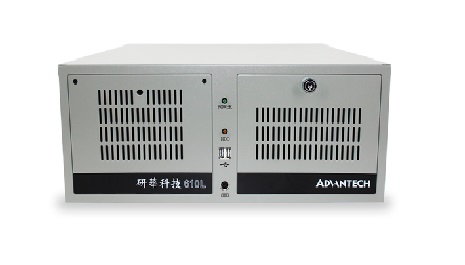 202302-03
202302-03Reasons and solutions for the failure of Advantech Industrial computer
Advantech industrial computer can not open the machine may be industrial computer motherboard problemAdvantech industrial computer boot will self-check, to determine the condition of the machine, if t···
-
 202302-24
202302-24WEINVIEW touch screen common faults and maintenance
(1) The startup indicator is normal, but the display shows no signal input (black screen);(2) Press the on key, the host does not have any response (the indicator light is not bright, the host startup···
-
 202212-29
202212-29Schneider instrument maintenance precautions
1. When installing and adjusting the appearance, the original status should be recorded in order to recover.2, repair the appearance of fine instruments, such as accidentally small parts flying, shoul···
-
 202301-09
202301-09Schneider frame circuit breaker MT circuit breaker failed to close the switch problem
Schneider structural circuit breaker has not stored energy (check the power supply of the energy storage motor, if normal check whether it can be manually stored energy)MX shunt coil live (disconnect ···
-
 202302-17
202302-17New features of Siemens SIMATIC S7-1200 PLC V2.0
In addition to the existing product features, SIMATIC S7-1200 V2.0 adds the following mechanisms and features:Integrated PROFINET-IO controller interface with integrated PROFINET interfaceProfibus DP ···



 +8618621383628
+8618621383628 +8613811814778
+8613811814778 info@zhongpingtech.com
info@zhongpingtech.com Building 26, Liyuan Community, Chaoyang District, Beijing, China
Building 26, Liyuan Community, Chaoyang District, Beijing, China