This section describes how to set the bios after the Advantech 610l is powered on
Published:2023-02-20 16:27:29
1. Press Del to enter BIOS Settings. The following main menu is displayed.
2. Select the IntegratedPeripherals TAB and press Enter to enter the menu below.
3. Select SupperlODevice and press Enter to access the following options.
4. Select PWROWAfterPWRFail and press Enter to go to the following screen. In the options that pop up, select On.
5. Press F10 to save the Settings and exit. At this point, the setup is complete.

-
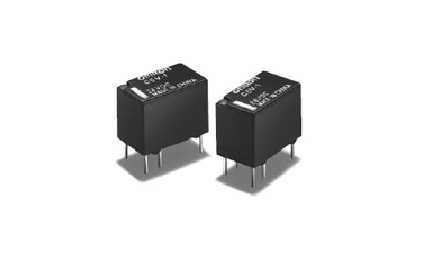 202301-13
202301-13Working principle and application of Omron relay
Working principleWhen a certain voltage is added to both ends of the coil, a certain current will flow through the coil, resulting in electromagnetic effect. Under the action of electromagnetic force ···
-
 202308-10
202308-10Maintenance steps of Eston Palletizing robot
One: machine cleaningFirst, disconnect the power supply and remove debris around the machine. Wipe the surface of the machine with a clean cloth to ensure that there is no dust, grease and other impur···
-
 202302-20
202302-20This section describes how to set the bios after the Advantech 610l is powered on
1. Press Del to enter BIOS Settings. The following main menu is displayed.2. Select the IntegratedPeripherals TAB and press Enter to enter the menu below.3. Select SupperlODevice and press Enter to ac···
-
 202302-24
202302-24WEINVIEW touch screen common faults and maintenance
(1) The startup indicator is normal, but the display shows no signal input (black screen);(2) Press the on key, the host does not have any response (the indicator light is not bright, the host startup···
-
 202309-22
202309-22WEINVIEW touch screen response slow inspection method
1, view the appearance of the WEINVIEW touch screen: Observe whether there is dirt, fingerprints or scratches on the appearance of the WEINVIEW touch screen, which may affect the sensitivity and accur···



 +8618621383628
+8618621383628 +8613811814778
+8613811814778 info@zhongpingtech.com
info@zhongpingtech.com Building 26, Liyuan Community, Chaoyang District, Beijing, China
Building 26, Liyuan Community, Chaoyang District, Beijing, China