Delta inverter to reduce the failure rate method
Published:2023-04-14 15:41:00
Daily check Item 1 of Delta Frequency converter problem repair:
Check whether the sound of the motor is abnormal during operation, including whether the motor is vibrating during operation.
Daily view of Delta Frequency converter problem repair Item 2:
Check whether the installation environment of the frequency converter changes. For example, whether the ambient temperature is normal. People who know Delta frequency converter repair should know that the operating temperature of frequency converter is generally required in the range of -10℃ - +40℃, and about 25℃ is better.
Daily view of Delta frequency converter problem repair Item 3:
Check whether the frequency converter cooling electric fan is normal operation, for example, whether the frequency converter cooling channel is smooth, and whether the current, voltage and frequency of the output of the frequency converter on the display panel are normal.
Daily check Item 4 of Delta Frequency converter problem repair:
Check whether the converter is overheating. On the frequency converter overheating check, you can use infrared thermometer, mainly detect whether the heat sink of the frequency converter is overheating, or whether there is an odor. It is also necessary to check whether there is a fault alarm in the operation of the converter.
Daily view of Delta Frequency converter problem repair Item 5:
Delta frequency converter repair and maintenance should also do the daily sorting of the air inlet channel filter screen inside the electrical control cabinet. Long-term adhere to the control cabinet and frequency converter in outstanding cleaning condition. Because this can finish the surface area of the frequency converter dust, but also prevent dust from entering the inside of the frequency converter, ** remove the oil of the frequency converter cooling fan, reduce the occurrence of heat dissipation problems.
Delta frequency converter, power-on no response, the operation panel does not appear, measuring the 24V voltage of the control terminal is 0 and other inverter faults, can be identified as switching power supply or switching power supply circuit fault. Power-on test indicates that there is no 530V DC voltage at both ends of the energy storage capacitor in the DC circuit. Further test indicates that the fuse FU of the pre-charging circuit has been blown out, resulting in no input power to the switching power supply and no operation of the whole machine.
Considering that the fuse fuse is caused by the fact that the thyristor in the three-phase rectifier circuit is not triggered to open, and the pre-charging circuit is caused by the impact of the running current. After the FU is replaced and powered on, no DC voltage is detected at the trigger terminals of the three thyristors.
When Delta converter in short contact power generation circuit, trigger terminals of 3 thyristors all have trigger voltage input, and 3 thyristors are switched on. Check that the collector junction of Delta converter has been open-circuit damaged. After replacing VT3 with power tube BU406, the fault is removed.

-
 202212-29
202212-29Delta frequency converter maintenance steps
First, the repair of frequency converter must first check whether the sound in the operation of the motor is abnormal, including whether it is sensational in the operation of the motor.Two, check whet···
-
 202305-26
202305-26Siemens s7-200 SMART Interrupt instruction
S7-200 SMART series programmable controller ** has 38 interrupt sources (9 reserved), which are divided into three categories: communication interrupt, input/output (I/O) interrupt and timebase interr···
-
 202301-10
202301-10Failure analysis of Mitsubishi Frequency Converter OC1 and OC3
Many times when Mitsubishi frequency converter presents OC (overcurrent problem), it is caused by the following reasons. Take A500 series frequency converter as an example:1) Caused by improper parame···
-
 202307-07
202307-07LS PLC use introduction
1, for switching quantity controlThe ability of PLC to control the switching quantity is very strong. The number of points controlled by the input and output points, as few as a dozen points, dozens o···
-
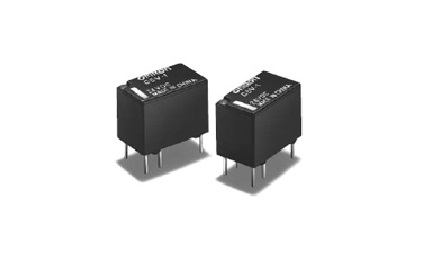 202302-10
202302-10How to choose Omron relay
1, select the rated working current of electromagnetic relay coil: DC electromagnetic relay driven by transistor or integrated circuit, the rated working current of the coil (generally 2 times of the ···



 +8618621383628
+8618621383628 +8613811814778
+8613811814778 info@zhongpingtech.com
info@zhongpingtech.com Building 26, Liyuan Community, Chaoyang District, Beijing, China
Building 26, Liyuan Community, Chaoyang District, Beijing, China