Mitsubishi PLC how to write hold circuit
Published:2023-02-02 14:44:56
Mitsubishi PLC has a very common circuit - a stick circuit. Persisting circuit means that when the external input switch is a button, it can adhere to the output by pressing the button through the persisting circuit, which is similar to the self-locking in the electrical diagram. We take Mitsubishi PLC as an example to write the persistence circuit.
First, we use X0 as the external input signal, and X0 is externally connected to the button. Click the mouse on the right side of the left bus bar of PLC software and enter "ld x0".
Two, adhere to the circuit needs to have a button to control its disconnection, we choose to use X1 to connect the external button to control its disconnection, in the PLC software with X1 normally closed contact X0, input "ldi x1".
3. Take Y0 as the output of PLC and input "OUT Y0" after the normally closed contact of X1.
Four, in the first step of the program, as long as the button is pressed, Y0 can be output, and the output will be disconnected when the button is released. The output of Y0 can be maintained only if the normally open contacts of Y0 are connected at both ends of the button. Enter "OR Y0"
5. If you do not use self-locking to control Y0, you can use setting and reset instructions to adhere to the output state, such as step 4 and 6. After writing the program press F4 to transform, and then press the test button to write the program to imitate PLC.
Six, click the test dialog box "menu start" - relay memory supervision.
7. In the monitoring dialog box, bring up the X and Y monitoring pages and click the Soft Component-Bit Soft component window. At this time, you can click X0 and X2, double click X0 twice is equivalent to the button function, then it is found that Y0 has persisted in output, press X1 again to release. Pressing X2 will make Y1 stick to output, and pressing X3 will reset Y1.

-
 202307-13
202307-13MOXA switch common faults and solutions
1. The physical layer is faultyPhysical layer faults refer to the hardware faults of the switch and the physical lines connecting to the switch.1. The hardware is faulty2. The physical cable is faulty···
-
 202410-16
202410-16Enhance Efficiency with ABB Variable Frequency Drive
The key to enhancing plant performance lies in the variable frequency operation of ABB. You can rely on us.Main advantages of ABB variable frequency operation1.️ Energy efficiency reduces energy cost···
-
 202301-09
202301-09The characteristics of Schneider explosion-proof inverter box
1. Aluminum alloy shell or steel plate welding, plastic spraying appearance;2. Built-in inverter, circuit breaker, signal light and other components produced by domestic or Schneider companies;3. It i···
-
 202302-17
202302-17959698 reasons for failure of Siemens 3RW44 soft starter
3RW44 Soft starter 95,96,98 is a comprehensive fault, what causes it to operate?95,96,98 reasons for failure of Siemens 3RW44 soft starter95,96,98 is the normally open normally closed integrated fault···
-
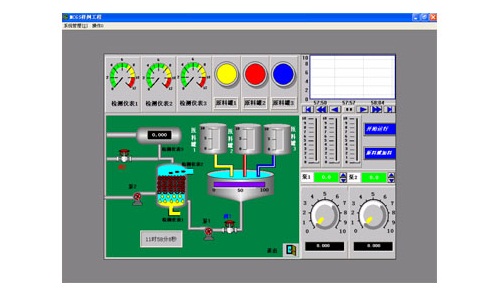 202212-29
202212-29The composition of the configuration software of Kunlun MCGS embedded version
The user system generated by MCGS embedded version is composed of five parts: main control window, device window, user window, real-time database and operation strategy.1, the main control window: the···



 010-64225983
010-64225983 +8613811814778
+8613811814778 info@zhongpingtech.com
info@zhongpingtech.com Building 26, Liyuan Community, Chaoyang District, Beijing, China
Building 26, Liyuan Community, Chaoyang District, Beijing, China