Nine main characteristics of Omron relays
Published:2022-12-30 11:10:12
1. Extremely small and lightweight type
Omron relay has developed and manufactured an extra small standard, the first relay profession at home and abroad, occupies a leading position in the market.
2, low drive current
The driving current is in the range of 6.5 -- 16 milliamps, achieving low current and contributing to environmental protection and energy saving.
3, long service life
Using optical signal transmission method, the contactless structure is set up. Avoid the shortening of service life caused by contact damage, complete the semi - ** drive.
4. The leakage current is small
It has the characteristics of resisting inrush current, and the buffer power supply circuit is added. The leakage current is very small when it is turned off.
5. Excellent impact resistance
The casting method is thoroughly selected for the internal components, and all the side components are fixed, without any movable components, so that its impact resistance and vibration resistance are excellent.
6. High margin
Omron relays transform electrical signals into optical signals, according to the optical signals to complete transmission, to achieve the effect of electrical isolation. The high margin is ensured when the breakdown voltage between input and output is AC2500V under standard conditions.
7. Noise reduction
Omron economizer handles the switching sound caused by metal contacts of mechanical relays, thus achieving the effect of noise reduction, almost no sound.
8. High speed response
Compared with mechanical relays, the operation of Omron relay only needs 1 second, and the response speed is much higher than the operation time of mechanical relays, which is at least 3 seconds.
9, appropriate control of subtle analog signals
Compared with the transistor, the dead zone is reduced, and the fine analog signal type is not easy to produce deformation.
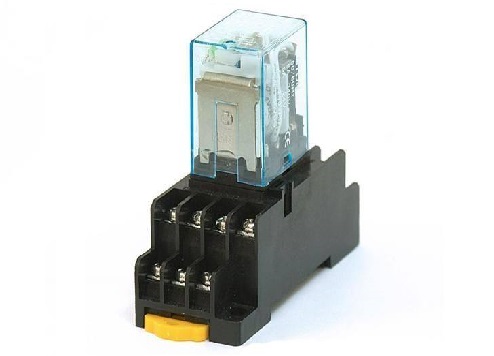
-
 202303-03
202303-03How to set the English window of MCGS touch screen
Open the Kunlun touch screen programming software and select the Multi-Language Configuration icon from the Edit menuIn the Multilingual Configuration window that appears, select File and click Open.S···
-
 202303-01
202303-01How to Use Siemens Memory Card to clear password or restore factory Settings
If the customer forgets the password previously set to the S7-1200, the S7-1200 internal program and password cannot be cleared by "restoring factory Settings", so the best way to clear is t···
-
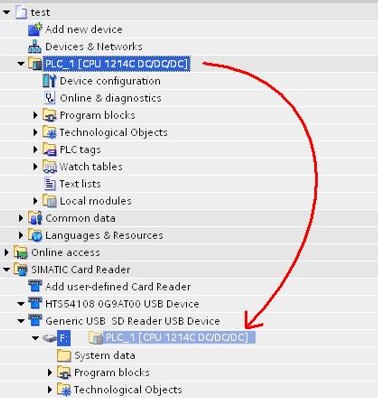 202212-29
202212-29Siemens loads items into a memory card in transfer mode
Loads items to a memory card in transfer modeStep 1: Set the memory card to "transfer card" mode according to the above method. You are advised to clear all files from the memory card before···
-
 202212-30
202212-30Gongboshi killing robot four advanced functions
The robot has four advanced functions: mask detection, explanation and reception, autonomous navigation and accurate obstacle avoidance, and cloud data management.The robot has the same voice interact···
-
 202302-15
202302-15How to calibrate the touch screen?
If the password of the system Settings of the Verantone touch screen hardware is lost, you can restore the factory Settings by system initialization. There are four ways to enter the Willenton touch s···



 +8618621383628
+8618621383628 +8613811814778
+8613811814778 info@zhongpingtech.com
info@zhongpingtech.com Building 26, Liyuan Community, Chaoyang District, Beijing, China
Building 26, Liyuan Community, Chaoyang District, Beijing, China