Advantech motherboard how to enter the U disk starter
Published:2023-06-30 09:44:36
If you can access the operating system before reinstalling the industrial computer system, you should back up important data and drivers to avoid the loss of important files due to system reinstallation.
If the user's computer has a major problem and can not start normally, then the user can also use the system CD or U disk boot disk into the WindowsPE system to back up important data.
The installation method of the industrial computer reinstallation system is basically similar, the system reinstallation can be divided into Ghost reinstallation, system CD reinstallation and software reinstallation, of which Ghost reinstallation is the most convenient and simple, is the most common reinstallation system method. Several methods are described below:
1, Ghost reload
Ghost reinstallation is the most simple and convenient way to reinstall the system, almost all computer stores and repair shops and unofficial system discs are based on Ghost reinstallation, Ghost reinstallation has the advantages of easy operation, fast reinstallation and simple method.
2, U disk reload
U disk installation system is currently a more convenient way to reinstall the system, just download U disk start disk production tool to make U disk start disk, and then set the U disk start when entering the system, the production tool can be downloaded online.
3, CD reload
The use of CD reinstallation system is the most common use method, directly using the CD direct boot selection reinstallation. First of all, we set to CD/DVD-ROM boot in the BIOS or press related shortcut keys to enter the boot menu and select CD/DVD-ROM boot.
4. Hard disk installation
Download the ISO from the Internet (Microsoft original is recommended), then unzip it to a non-system disk, then run the setup.exe program on it, select advanced options and select the drive letter when installing. After that, the work is fully automatic and unattended. If a genuine image is installed on a hard disk, the original system disk will not be formatted, but the original file will be moved to a folder, but the original operating system cannot be returned.

-
 202302-24
202302-24WEINVIEW touch screen common faults and maintenance
(1) The startup indicator is normal, but the display shows no signal input (black screen);(2) Press the on key, the host does not have any response (the indicator light is not bright, the host startup···
-
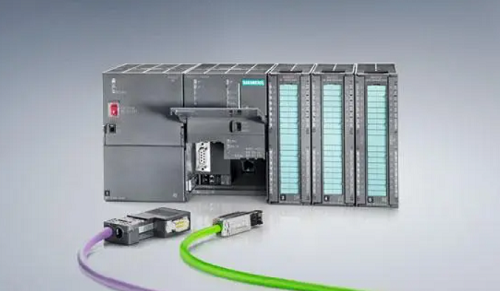 202301-28
202301-28Siemens PLC controls Yamaha robots
This paper introduces the control strategy of Yamaha robot controlled by Siemens PLC, using the external IO port to set the command word, so that PLC can communicate with the robot, and instruct the r···
-
 202303-03
202303-03MCGS touch screen 485 communication precautions
1. Variables in the real-time runtime cannot simultaneously add channels and use functions to send data.2. In the parent device of the universal serial port, COM port indicates 232 or 485. In touch, C···
-
 202307-07
202307-07LS PLC use introduction
1, for switching quantity controlThe ability of PLC to control the switching quantity is very strong. The number of points controlled by the input and output points, as few as a dozen points, dozens o···
-
 202303-08
202303-08How to choose Schneider Circuit Breaker?
First calculate the current value of each branchPure resistive load, such as light bulbs, electric heaters, etc., with the indicated power directly divided by the voltage, the formula I= power /220v; ···



 +8618621383628
+8618621383628 +8613811814778
+8613811814778 info@zhongpingtech.com
info@zhongpingtech.com Building 26, Liyuan Community, Chaoyang District, Beijing, China
Building 26, Liyuan Community, Chaoyang District, Beijing, China