Solution of MCGS communication problem
Published:2023-02-16 16:13:35
1. How to check the communication status of the device in Kunlun Mode (MVGS)
In all MCGS non-board devices (except some custom devices), *** channels are communication channels. That is, after entering the running environment and the device driver starts to work, the communication status of the device is returned in this channel. For example, 0 indicates that the communication of the device is normal, while non-0 indicates that the communication is abnormal. Note: When the upper computer is running, do not open the device debugging to check the device status, which will cause abnormal communication.
2. What does the communication status -8 mean
Check whether the number of added channel addresses exceeds the limit. In this case, the value of the faulty channel is -5.
3. The project displays a message indicating that the serial port initialization fails
(1) Check whether the serial port is occupied by other software on the TPC. If yes, stop other software using the serial port first.
(2) A nonexistent serial port number is set in the parent device of the universal serial port.

-
 202301-16
202301-16TPC1262HI Common faults of MCGS on-state touch screen
TPC1262HI Common faults of MCGS touch screen(1) Black screen, flower screen and white screen(2) LCD screen aging, low high pressure, lamp aging(3) The LCD screen has no display, and the brightness is ···
-
 202305-19
202305-19Mitsubishi PLC control inverter method
First, Mitsubishi plc analog signal control frequency converterHardware: fx1n type, fx2n type plc host, equipped with a simple FX1N-1DA-BD extended analog output board; Or analog input/output mixed mo···
-
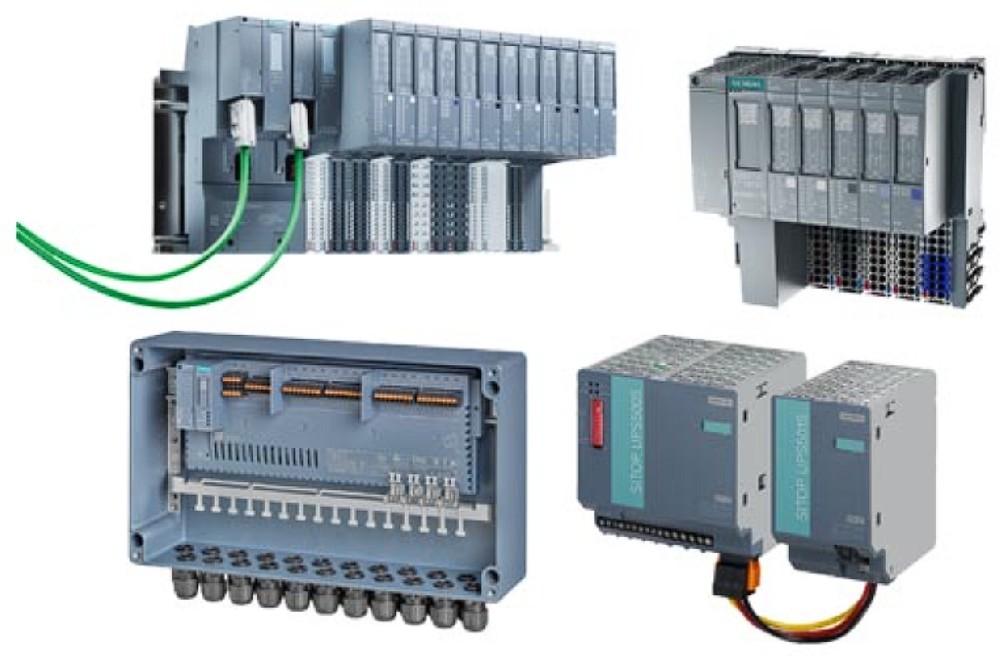 202410-21
202410-21Input and Output Modules: Everything You Need to Know
I/O modules(input/output modules)manage the communication between the CPU and the network,including data transfer,power load management,and machine function control.It enables system integrators to co···
-
 202305-12
202305-12The hard disk light of Advantech industrial computer 610L is not on
Hard disk fault: The hard disk may be faulty, causing the hard disk indicator to be off. You can try to restart the computer. If it still does not light up, check whether the hard disk is recognized b···
-
 202301-11
202301-11Advantech industrial computer main features and use precautions
The main characteristics of Advantech industrial computer:1. Advantech industrial computer requires the ability to continuously work for a long time.2, the chassis has a special power supply, the powe···



 +8618621383628
+8618621383628 +8613811814778
+8613811814778 info@zhongpingtech.com
info@zhongpingtech.com Building 26, Liyuan Community, Chaoyang District, Beijing, China
Building 26, Liyuan Community, Chaoyang District, Beijing, China