Schneider PLC control cabinet installation wiring method
Published:2023-02-08 16:59:52
(1) When placing signal cables with different properties into the same conduit, they must be isolated
② Try to avoid multiple power lines contained in the same catheter. If necessary, a partition shall be installed in the conduit and grounded.
(3) When wiring with wire tubes, do not place the wires of 1 circuit in different wire tubes because of the heat of wire tubes.
(4) In order not to make the power cable and signal cable mutual influence, do not parallel wiring.
⑤ If installed in the cabinet with high voltage equipment, because the noise will be induced, so as far as possible away from the high voltage, power system wiring Settings.
⑥ Install PLC more than 200mm away from the power line of the high voltage wire, or put the high voltage wire and power wire into the metal pipe wiring, and the metal pipe thoroughly D grounding.

-
 202212-30
202212-30ABB breaker failure and treatment
Judgment and handling of "reject" failureThe occurrence of "rejection" situation, basically in the closing operation and reclosing process. This kind of failure is very harmful. Fo···
-
 202306-15
202306-15Schneider soft starter fault alarm maintenance method
1, Question -F 05(frequency error) :This problem is because the soft starter presents a problem when processing the internal power signal, causing a power frequency error. This situation needs to cons···
-
 202302-23
202302-23The solution of Schneider inverter fault code
PHF: ⒈ Frequency converter power supply is not correct or fuse is blown; B. There is momentary defect in some phase. ⒈ Check the power supply connection and fuse; B. Reposition.USF: ⒈ Supply voltag···
-
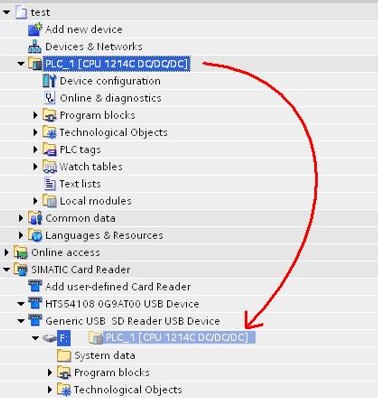 202212-29
202212-29Siemens loads items into a memory card in transfer mode
Loads items to a memory card in transfer modeStep 1: Set the memory card to "transfer card" mode according to the above method. You are advised to clear all files from the memory card before···
-
 202212-29
202212-29Schneider instrument maintenance precautions
1. When installing and adjusting the appearance, the original status should be recorded in order to recover.2, repair the appearance of fine instruments, such as accidentally small parts flying, shoul···



 +8618621383628
+8618621383628 +8613811814778
+8613811814778 info@zhongpingtech.com
info@zhongpingtech.com Building 26, Liyuan Community, Chaoyang District, Beijing, China
Building 26, Liyuan Community, Chaoyang District, Beijing, China