Siemens F7453 after the treatment measures
Published:2023-01-05 15:18:26
1. Cause F7453 occurs
When Epos function is used, a bearing ring encoder will be set. If the numerical feedback of the bearing ring encoder presents problems, F7453 problems will be reported, representing the bearing practice value processing error. When F7453 is generated, it is generally related to the hardware of the encoder, such as loose wiring or incorrect presentation of its own data. Therefore, the first thing is to try to deal with the hardware problems of the encoder side. However, because F7453 faults cannot be shielded, when faults occur, if the encoder hardware problems cannot be dealt with in time, then the equipment will report faults as long as it is in operation. For example, the lifting equipment will stop at the place where the faults occur and cannot be lowered, which will lead to further maintenance difficulties. Then, when F7453 is produced, how to make the equipment run as soon as possible by modifying parameters?
2. F7453 Solution
2.1 Modify the history of azimuth encoder
If, when Epos is used, there is an encoder for both speed ring and azimuth ring, then the current azimuth ring encoder (Encoder2) makes an error. The history of azimuth ring encoder can be adjusted to speed ring encoder (Encoder1). In this way, as long as the speed ring encoder can still operate normally, F7453 problems can be prevented. Equal azimuth encoder (Encoder2) can be used normally, then change back. Parameters are modified as follows:
P10=25, enter the debugging mode of azimuth control
P2502=1, fixed azimuth ring Encoder1 (previously Encoder2)
After correcting the parameters, the equipment can be operated to the repair point using the MDI adjustment form or relative positioning form, and this process will not report F7453 fault. After the real azimuth ring encoder is repaired, modify the parameters again:
P10=25, enter the debugging mode of azimuth control
P2502=2, correct azimuth ring Encoder2
This plugs the previous azimuth encoder into the azimuth ring from scratch.
The advantage of this is that if Encoder2 is a positive encoder, the reference points for Encoder2 previously recorded by the converter are not lost. That is, when the azimuth ring encoder is adjusted from scratch to Encoder2, no positive encoder calibration is required from scratch. It should be noted here that if the mechanical orientation of the encoder is changed before and after maintenance, then the positive orientation code value recorded before the converter will no longer correspond to the previous mechanical orientation, and the reference point should still be returned from scratch.
2.2 Deactivating Epos function
If there is no encoder in the speed ring when Epos function is used, then the Epos function can only be closed, the azimuth ring can be stopped, and then the operation panel or the control panel in the software can be used to manually run the equipment to the maintenance point. Parameters are modified as follows:
P10=11, enter the function module
P108[0].3=0, closed bearing control
P108[0].4=0, closing the fundamental positioning function
P10=0 for the preceding parameter Settings to take effect
After this, the frequency converter will undergo a period of restart process. When the Ready light turns green from scratch, the restart ends. At this time, the frequency converter can be operated in the form of speed through the Hand form of the operation panel or the control panel in the software until the maintenance point.
Doing so will cause the bearing ring parameters to be reset, that is, to open the bearing ring requirements from the beginning for the beginning debugging.

-
 202303-08
202303-08How to choose Schneider Circuit Breaker?
First calculate the current value of each branchPure resistive load, such as light bulbs, electric heaters, etc., with the indicated power directly divided by the voltage, the formula I= power /220v; ···
-
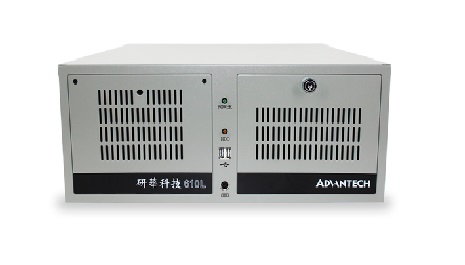 202302-03
202302-03Reasons and solutions for the failure of Advantech Industrial computer
Advantech industrial computer can not open the machine may be industrial computer motherboard problemAdvantech industrial computer boot will self-check, to determine the condition of the machine, if t···
-
 202301-06
202301-06Fault analysis and maintenance steps of WEINVIEW touch screen failure to turn on
1. The power cable is incorrectly connectedThis may seem obvious, but make sure the power cord is connected to the back of the touch screen and plugged into a power outlet. If it looks connected corre···
-
 202305-26
202305-26Siemens s7-200 SMART Interrupt instruction
S7-200 SMART series programmable controller ** has 38 interrupt sources (9 reserved), which are divided into three categories: communication interrupt, input/output (I/O) interrupt and timebase interr···
-
 202306-01
202306-01The main function and composition of the configuration software of MCGS Tong - state embedded edition are introduced
The main function of MCGS embedded configuration software1. Simple and flexible visual operation interface: all Chinese and visual development interface is adopted, which meets the usage habits and re···



 +8618621383628
+8618621383628 +8613811814778
+8613811814778 info@zhongpingtech.com
info@zhongpingtech.com Building 26, Liyuan Community, Chaoyang District, Beijing, China
Building 26, Liyuan Community, Chaoyang District, Beijing, China